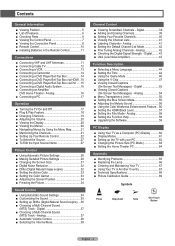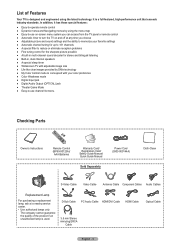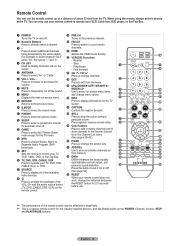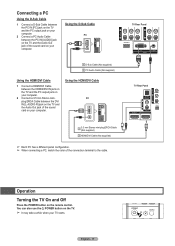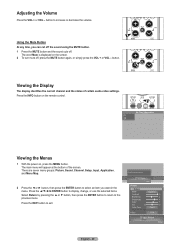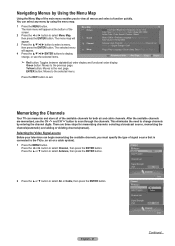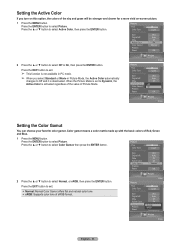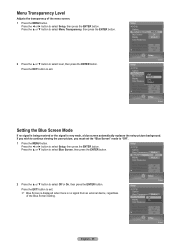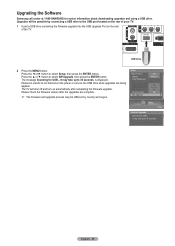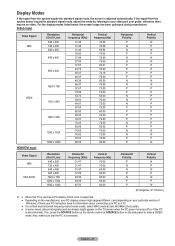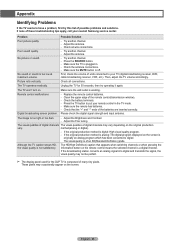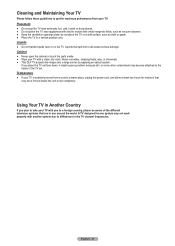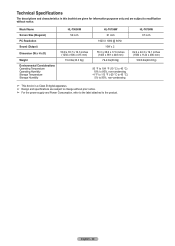Samsung HL-T6156W Support Question
Find answers below for this question about Samsung HL-T6156W.Need a Samsung HL-T6156W manual? We have 2 online manuals for this item!
Question posted by driver460sz on July 11th, 2011
Screen Starts With Red Lines Then Turns To A Green Screen.
I have a 61 inch Samsung dlp HDTV that plays for 10 or so mins fine then starts with red lines. Shortly after the screen will turn green with the TV images still noticable in the background. It takes an hour or so to reset (turning the TV off) but the TV will go back to the green state again within 5-10 minutes.
Current Answers
Related Samsung HL-T6156W Manual Pages
Samsung Knowledge Base Results
We have determined that the information below may contain an answer to this question. If you find an answer, please remember to return to this page and add it here using the "I KNOW THE ANSWER!" button above. It's that easy to earn points!-
General Support
...Start, Run, devmgmt.msc. Functioning Properly All Firewall & Please allow the synchronization to turn...sure to perform a command line reset. If I Install ActiveSync... below images. To...Screen, enter the following article: How Do I understand the instructions indicated above" and click Please follow and read over the Notices...partnership between 5-10 minutes to over... -
General Support
If you are seeing red, green, or blue dots in -line amplifier Use the Fine Tune function if your ...screen appears. To reset the fine tuning to select Reset, and then press the Enter button. Improving Over-the-Air (OTA) Digital Reception To improve over -the-air analog signal reception, follow these steps: Turn on your TV to adjust your problem is weak, physically adjust your TV... -
General Support
... to view and/or play some images, videos, music (including...Images folder or Videos folder within the Videos folder Paste the file in the portrait orientation) Take Record video Press the red Camera key to start recording Press the red...turn Bluetooth On Change the phone's Bluetooth visibility to On To learn how to Turn...enter up to 10 Recipients The SGH... Removable Disk screen Navigate to transfer...
Similar Questions
I Have A Samsung 61 Inch Dlp Tv Model # Hls6187w I Replace The Projector Bulb
about a month ago and it is still shutting off what could it be and how can i tell?
about a month ago and it is still shutting off what could it be and how can i tell?
(Posted by ZABOrma 9 years ago)
Turns On And Off
Turn on the TV and it runs for 30sec and shuts off and back on then does nothing but blink the red l...
Turn on the TV and it runs for 30sec and shuts off and back on then does nothing but blink the red l...
(Posted by carlunger 10 years ago)
What Causes White Spec's On One Side Of The Screen
there are what looks like dead pixels on one side of the screen. It started with two and increases e...
there are what looks like dead pixels on one side of the screen. It started with two and increases e...
(Posted by suz 12 years ago)
Samsung Hlt 6156w Turns Green Upon Start Up
After starting up It stays green and I can hear voice, so I have to turn it off and then start and t...
After starting up It stays green and I can hear voice, so I have to turn it off and then start and t...
(Posted by patsds 12 years ago)
Check Fan #1, Tv Turns Off After 10 Minutes
an error comes up on the screen; check fan #1 then the tv turns off on its own after 15 minutes
an error comes up on the screen; check fan #1 then the tv turns off on its own after 15 minutes
(Posted by mymxpella 13 years ago)