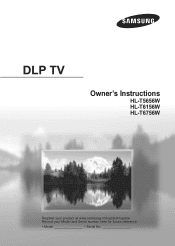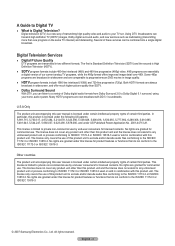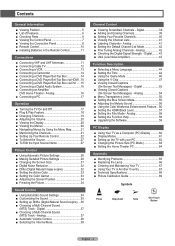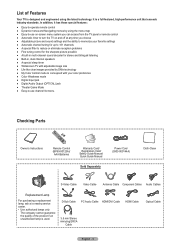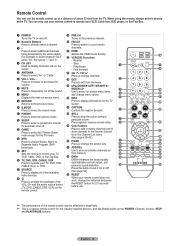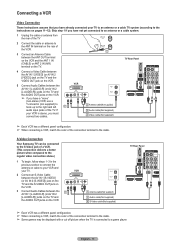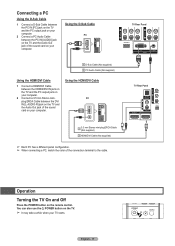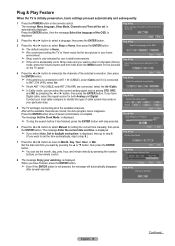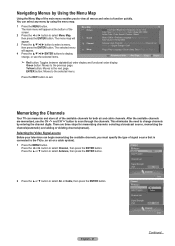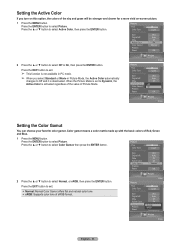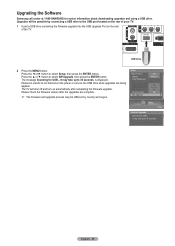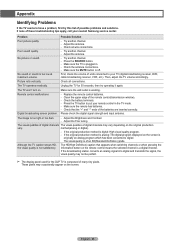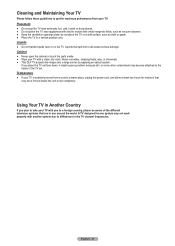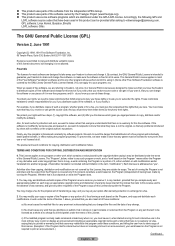Samsung HL-T6156W Support Question
Find answers below for this question about Samsung HL-T6156W.Need a Samsung HL-T6156W manual? We have 2 online manuals for this item!
Question posted by patsds on August 13th, 2011
Samsung Hlt 6156w Turns Green Upon Start Up
Current Answers
Answer #1: Posted by TVDan on August 13th, 2011 10:37 AM
Many times, with a full understanding of the symptoms, the faulty stage can be determined. such as, when the TV is acting up (I'm assuming the green screen is a checkerboard/plaid looking picture), do you see any on-screen-display (channel indicator, input tag, volume bar)? If so it"s the "main" module. What if you input a HDMI high def picture? If it works then it is the "Main" module. If neither of these tests show any picture then it still could be either the "Main" or the "DMD" board.
This model series (I researched the HLT6156WX/XAA model) has two Versions the PF01 and PF02 and they use different modules. The PF01 uses the BP94-02309B and a shop will charge around $250 for the part. The PF02 uses a BP94-02309D for around $225.
More than likely this problem will continue to become more and more prevalent.
TV Dan
Related Samsung HL-T6156W Manual Pages
Samsung Knowledge Base Results
We have determined that the information below may contain an answer to this question. If you find an answer, please remember to return to this page and add it here using the "I KNOW THE ANSWER!" button above. It's that easy to earn points!-
General Support
... From My Qwest SPH-A680? How Do I Turn It Off? What Is A Green Light Flashing On My Qwest SPH-A680 And How...I Configure The Backlight On My Qwest SPH-A680 To Stay On Longer? How Do I Use It On My ...Book Entries On My Qwest How Do I Fix This? Does My Qwest SPH-A680 Support Infrared... With My Qwest SPH-A680? How Do I Access My Recorded Voice Notes On My Qwest SPH-A680? How Can I Transfer MP3... -
General Support
...Voice Commands, How Do I Delete All Images, Photos or Videos From My Helio Drift (SPH-a503)? Camcorder Camera Camcorder General Miscellaneous Internet & Connectivity Settings & Configurations Speed Dial Time & View the Alltel SCH-U520 Menu Tree Alltel SCH-U520 Bluetooth Index Top How Do I Fix...My Alltel SCH-U520 To Stay On Longer? How Do I...-U520? How Do I Turn This Off? How Do ... -
General Support
... Alarms Voice Dial, Notes Or Commands Audio File Formats Video Wallpaper How Do I Tell If BlackBerry Service Is Turned On ... Shutdown Tones On My SGH-t719? The Backlight On My SGH-t719 To Stay On Longer? I Change The Banner Text On My SGH-t719 If So ...Do I Change The Wallpaper (Screen Saver) On My SGH-t719? Do I Fix This? Support Speed Dial? And Delete Alarms On My SGH-t719? Will The...
Similar Questions
picture is fine with an HDMI or monitor connection
Turn on the TV and it runs for 30sec and shuts off and back on then does nothing but blink the red l...
I am told it is a fan, how do i identify which one of the 3 it is and replace it?
I have a 61 inch Samsung dlp HDTV that plays for 10 or so mins fine then starts with red lines. Shor...