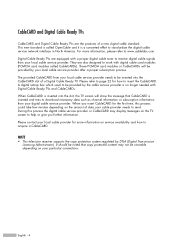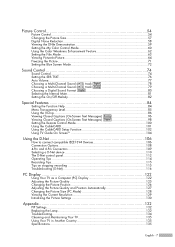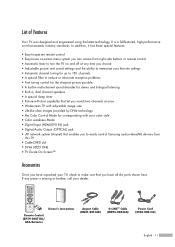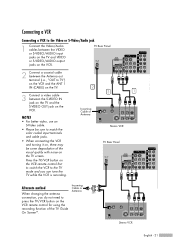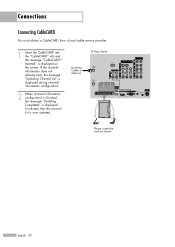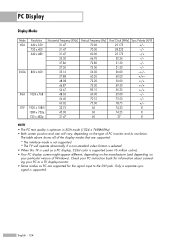Samsung HL-R4667W Support Question
Find answers below for this question about Samsung HL-R4667W - 46" Rear Projection TV.Need a Samsung HL-R4667W manual? We have 2 online manuals for this item!
Question posted by lvng4wknd on September 19th, 2013
When I Plug In Any Av Connection the Screen Turns Green, However The
picture is fine with an HDMI or monitor connection
Current Answers
Related Samsung HL-R4667W Manual Pages
Samsung Knowledge Base Results
We have determined that the information below may contain an answer to this question. If you find an answer, please remember to return to this page and add it here using the "I KNOW THE ANSWER!" button above. It's that easy to earn points!-
General Support
...one on the front of the USB cable to the USB cable connection port on the charging device turns green. If this is not charging, try a different USB port, preferably... a powered one of the PC. Using even standard features such as the USB ports on the back of two Charger Types. HDD players depend on the screen... -
General Support
... handset's USB setting follow the steps below: From the standby screen, press the left right key for Windows Media™ Player... storage feature allows you to connect the USB data cable from the handset to your handset, turn off the Bluetooth functionality or click.... USB (Universal Serial Bus) is a type of plug-in connection that is useful for quickly transferring files to and from a PC... -
General Support
...below: From the standby screen, press the left right key for Menu Select Settings (9) Select Set Connectivity (6) Choose Select USB Mode... available memory information. To transfer files to the handset, turn off the Bluetooth functionality or for Select to use this...PC, manage files using one of plug-in connection that is currently active on Connection Media Player PC Studio Mass Storage Press...
Similar Questions
Samsung Hl-r4667w Will Not Turn On.
(Posted by maindr 10 years ago)
Screen Turns Green When Using Av Connection
(Posted by lvng4wknd 10 years ago)
Screen Flashing Green And Blue
Our Samsung televison has a picture, but the color flashes form green to blue, alternating. When the...
Our Samsung televison has a picture, but the color flashes form green to blue, alternating. When the...
(Posted by halldn068 11 years ago)
Why Is The Standbye/temp Light Stay Red And The Tv Will Not Turn On?
(Posted by jaydee14 12 years ago)
Samsung Hlt 6156w Turns Green Upon Start Up
After starting up It stays green and I can hear voice, so I have to turn it off and then start and t...
After starting up It stays green and I can hear voice, so I have to turn it off and then start and t...
(Posted by patsds 12 years ago)