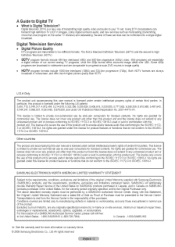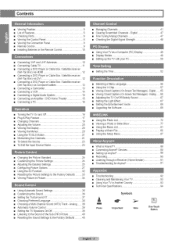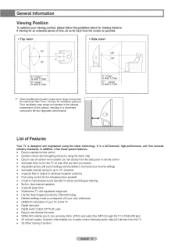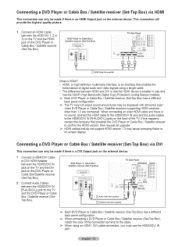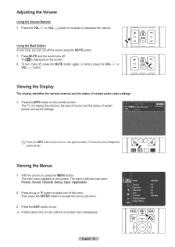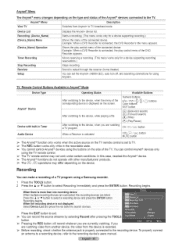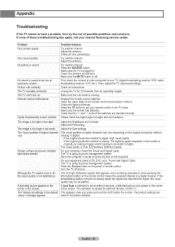Samsung HL61A750A1FXZA Support and Manuals
Get Help and Manuals for this Samsung item

View All Support Options Below
Free Samsung HL61A750A1FXZA manuals!
Problems with Samsung HL61A750A1FXZA?
Ask a Question
Free Samsung HL61A750A1FXZA manuals!
Problems with Samsung HL61A750A1FXZA?
Ask a Question
Most Recent Samsung HL61A750A1FXZA Questions
What Is Wrong With Tv
The tv turn on thennyou hear the intro sound then shut off
The tv turn on thennyou hear the intro sound then shut off
(Posted by Tonyanniealex 10 years ago)
Screen Flashing Green And Blue
Our Samsung televison has a picture, but the color flashes form green to blue, alternating. When the...
Our Samsung televison has a picture, but the color flashes form green to blue, alternating. When the...
(Posted by halldn068 11 years ago)
Popular Samsung HL61A750A1FXZA Manual Pages
Samsung HL61A750A1FXZA Reviews
We have not received any reviews for Samsung yet.