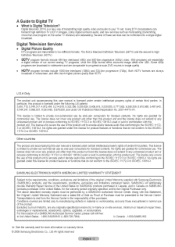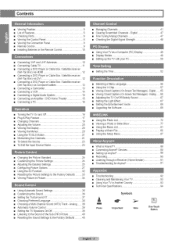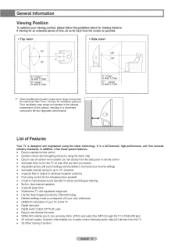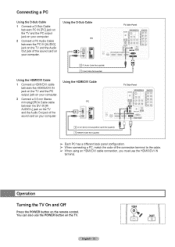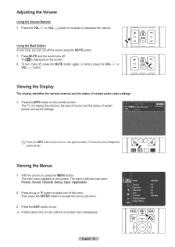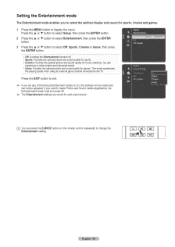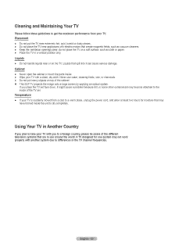Samsung HL61A750A1FXZA Support Question
Find answers below for this question about Samsung HL61A750A1FXZA.Need a Samsung HL61A750A1FXZA manual? We have 1 online manual for this item!
Question posted by Tonyanniealex on May 9th, 2014
What Is Wrong With Tv
The tv turn on thennyou hear the intro sound then shut off
Current Answers
Related Samsung HL61A750A1FXZA Manual Pages
Samsung Knowledge Base Results
We have determined that the information below may contain an answer to this question. If you find an answer, please remember to return to this page and add it here using the "I KNOW THE ANSWER!" button above. It's that easy to earn points!-
How To Reset And Pair Your Remote SAMSUNG
...on your remote, and using the [Power] button on the TV, turn on your TV within 30 seconds . How To Calibrate Your Battery 19415. LED TV > How To Reset And Pair Your Remote Rest And...Distributor to visit J & does not beep, try the previous steps again. Product : Televisions > The reset is now complete. If you are not under the manufactures warranty, click on the bottom,... -
How To Change The Lamp In Your DLP TV SAMSUNG
... get extremely hot when operating. Checking Your TV Firmware Version 33658. Product : Televisions > How To Clean Fingerprints And Other Greasy Smudges Off Of Your TV Screen DLP TV STEP 2. You must let the lamp cool sufficiently before replacing the lamp. Turn Off Your TV Turn off your DLP TV, unplug it, and let the lamp cool... -
General Support
...;the fuse or circuit breaker of the circuit your television does not turn on the TV using the remote. Replace the fuse or reset the breaker if necessary. If you have a DLP TV, click HERE for breaks, tears, or exposed wires . If your TV is working. Go to fill out an online service...
Similar Questions
My Tv Turns Off By Itself
My tv turns off by itself and then it keep on restarting with lamp flashing but won't go on. I have ...
My tv turns off by itself and then it keep on restarting with lamp flashing but won't go on. I have ...
(Posted by Sophie913 11 years ago)
Tv Turns Iself Off
Our tv turns itself off after about 20 seconds. It will turn right back on, only to repeat turning o...
Our tv turns itself off after about 20 seconds. It will turn right back on, only to repeat turning o...
(Posted by ppettus1020 12 years ago)
Dlp Tv Turns Off
Turn on set picture and sound ok. In less than a minute screen goes black, sound still ok, then DLP ...
Turn on set picture and sound ok. In less than a minute screen goes black, sound still ok, then DLP ...
(Posted by fillmorem 12 years ago)
Tv Turns Off By Itself - Lamp Light Flashing
Could someone tell me if I need to replace the lamp bulb to fix the problem of my tv turning off sev...
Could someone tell me if I need to replace the lamp bulb to fix the problem of my tv turning off sev...
(Posted by keshakoala 12 years ago)
Check Fan #1, Tv Turns Off After 10 Minutes
an error comes up on the screen; check fan #1 then the tv turns off on its own after 15 minutes
an error comes up on the screen; check fan #1 then the tv turns off on its own after 15 minutes
(Posted by mymxpella 13 years ago)