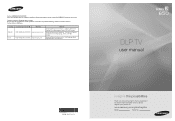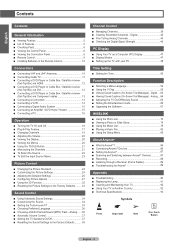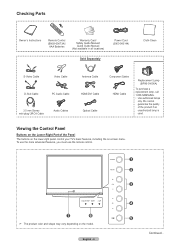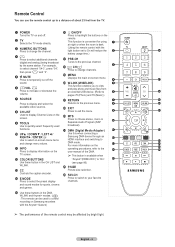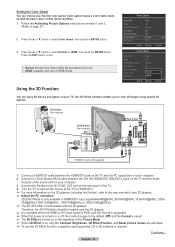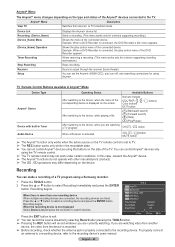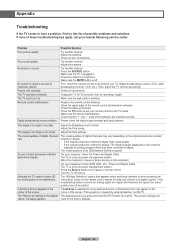Samsung HL72A650C1F Support and Manuals
Get Help and Manuals for this Samsung item

View All Support Options Below
Free Samsung HL72A650C1F manuals!
Problems with Samsung HL72A650C1F?
Ask a Question
Free Samsung HL72A650C1F manuals!
Problems with Samsung HL72A650C1F?
Ask a Question
Most Recent Samsung HL72A650C1F Questions
Shuts Down After A Few Minutes, Color Goes A Little Weird
Samsung HL72A650C1FXZA I have replaced the DLP CPU and the lamp. Worked great for a while after that...
Samsung HL72A650C1FXZA I have replaced the DLP CPU and the lamp. Worked great for a while after that...
(Posted by dhalldownloads 7 years ago)
How Can I Order I New Engine Light For My Hl72a605 Samsung
(Posted by davidbragg51 10 years ago)
What Series Is The Hl72a650c1fxza
(Posted by hanabargerk 10 years ago)
Dlp Tv Not Woking Right
dlp tv turns on and off on its own, lamp seems ok
dlp tv turns on and off on its own, lamp seems ok
(Posted by Rsuavecito49 10 years ago)
Center Picture
(Posted by grantsfloorcare 11 years ago)
Popular Samsung HL72A650C1F Manual Pages
Samsung HL72A650C1F Reviews
We have not received any reviews for Samsung yet.