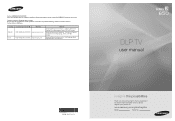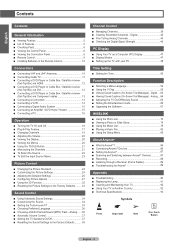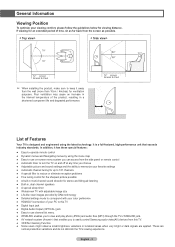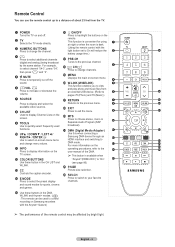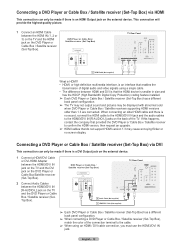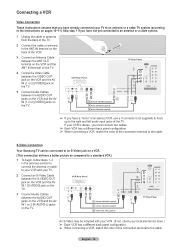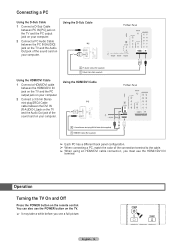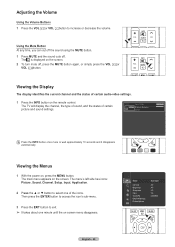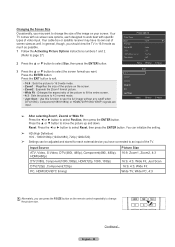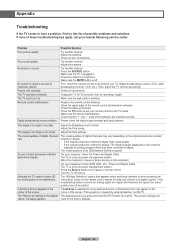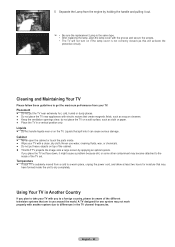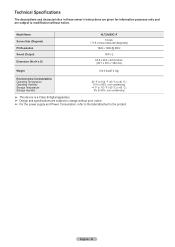Samsung HL72A650C1F Support Question
Find answers below for this question about Samsung HL72A650C1F.Need a Samsung HL72A650C1F manual? We have 2 online manuals for this item!
Question posted by grantsfloorcare on February 28th, 2013
Center Picture
The person who posted this question about this Samsung product did not include a detailed explanation. Please use the "Request More Information" button to the right if more details would help you to answer this question.
Current Answers
Related Samsung HL72A650C1F Manual Pages
Samsung Knowledge Base Results
We have determined that the information below may contain an answer to this question. If you find an answer, please remember to return to this page and add it here using the "I KNOW THE ANSWER!" button above. It's that easy to earn points!-
General Support
Recording moving picture images on a Memory Card are smaller size and lower definition than those on a Tape. Notes: Moving images that you , please visit the Samsung Download Center and view the manual for your ... Set the mode switch to MPEG Recordings. How Do I Make An MPEG Recording? The moving pictures onto a MEMORY CARD Insert a Memory Card into the slot on the Memory Card. ... -
General Support
... transfer audio using the software provided. The only Analog camcorder that has a USB Connection for transferring pictures or video is the SC-L770. The SC-L770 can view the complete manual by visiting our Download Center . Connecting to a PC Connect a USB cable to the MIC input jack. In this case... -
Configuring PC Share Manager SAMSUNG
...share media with your TV, you must have your user's manual, to visit or Download Center where you can configure Share Manager, you are in proper format. Please review ...manual for instructions. Ensured your music, pictures, and videos are ready to configure PC Share Manager. To configure PC Share Manager, go to your television to below. Requirements After installing PC Share...
Similar Questions
Samsung Hl-t5689s Sound But No Picture On First Try.
Hi, I hope you are doing well. My Samsung HL-T5689S takes about 10 -15 minutes for the sound to come...
Hi, I hope you are doing well. My Samsung HL-T5689S takes about 10 -15 minutes for the sound to come...
(Posted by tontyp1 2 years ago)
Problem With The Samsung Hlp6163w 61 In. Rear Projection Tv
Picture Went Black
Problem with the Samsung HLP6163W 61 in. Rear Projection TVPicture went black but the sound was stil...
Problem with the Samsung HLP6163W 61 in. Rear Projection TVPicture went black but the sound was stil...
(Posted by jtompley 12 years ago)
Loud Pop, No Picture
Model code: HL72A650C1FXZA Heard a loud pop. Picture was there for a short while. Now no picture. W...
Model code: HL72A650C1FXZA Heard a loud pop. Picture was there for a short while. Now no picture. W...
(Posted by ballawax 12 years ago)
My Color Is Now Gone And The Screen Is Blue And Green
does my tv have a color wheel that i can change myself
does my tv have a color wheel that i can change myself
(Posted by dgarza50 12 years ago)
Lamp
Replaced lamp with exact replacement. "lamp" on frontpanel flashes. No Picture. Projection lamp in s...
Replaced lamp with exact replacement. "lamp" on frontpanel flashes. No Picture. Projection lamp in s...
(Posted by nanapapa48 12 years ago)