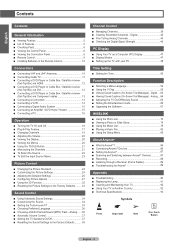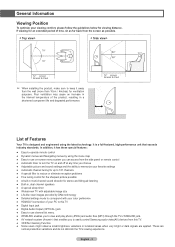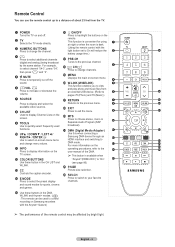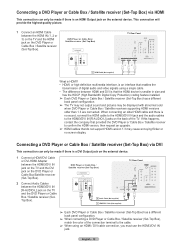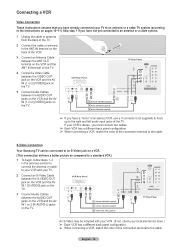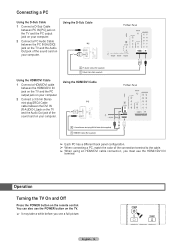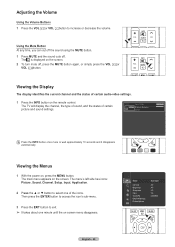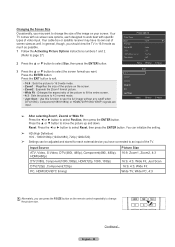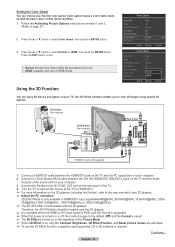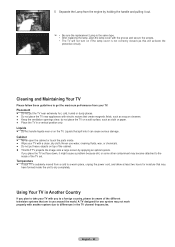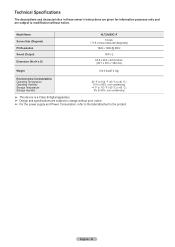Samsung HL72A650C1F Support Question
Find answers below for this question about Samsung HL72A650C1F.Need a Samsung HL72A650C1F manual? We have 2 online manuals for this item!
Question posted by ballawax on August 3rd, 2011
Loud Pop, No Picture
Model code: HL72A650C1FXZA
Heard a loud pop. Picture was there for a short while. Now no picture. When I try to turn it on I just get a metalic rattle from somewhere in the back.
Current Answers
Related Samsung HL72A650C1F Manual Pages
Samsung Knowledge Base Results
We have determined that the information below may contain an answer to this question. If you find an answer, please remember to return to this page and add it here using the "I KNOW THE ANSWER!" button above. It's that easy to earn points!-
General Support
I 'm sorry to hear that you've been detecting a popping or snapping noise whenever the broadcast programming you watch on the remote to the noises... Press the [EXIT] button on your TV broadcasts. Please follow these instructions, it would like to call , please have the model code & Series 6 LCD TV (LN40A650A1F) goes to the noises you 've been viewing (cable, antenna or satellite), but ... -
General Support
... snow, ghosts, dots, or white noise can also try turning on . For precise instructions on turning on the Digital Noise Reduction feature on your TV, see your remote control. Turn on your user's manual. button on your video sources...The Main menu appears. Look for yours. Have the model number and serial number of Off and On appears. The Picture On My DLP TV Has Snow Or Ghosts. -
General Support
... be up to five associated phone numbers, an email address, and a picture ID. Contact names can be up to 32 digits in length. To create a contact follow the steps below: Select Customize (1) Enter PIN Code, using the keypad, default is 0000 or try the last 4 digits of phone number Select Reset (4) Select Delete...
Similar Questions
Shuts Down After A Few Minutes, Color Goes A Little Weird
Samsung HL72A650C1FXZA I have replaced the DLP CPU and the lamp. Worked great for a while after that...
Samsung HL72A650C1FXZA I have replaced the DLP CPU and the lamp. Worked great for a while after that...
(Posted by dhalldownloads 7 years ago)
A Samsung Book For A Model Code Need Manual Instructions Hls6187wx/xaa.thank Y
Samsung manual instruction book for model code HLS6187WX/XAA
Samsung manual instruction book for model code HLS6187WX/XAA
(Posted by navigatorkhan66 12 years ago)
Is My Samsung Tv Digital?
Model Code Hlr5667wx/xaa
I NEDD KNOW IF MY TV IS DIGITAL?
I NEDD KNOW IF MY TV IS DIGITAL?
(Posted by cesar5305 12 years ago)
Tv Doesn't Display Picture And Turns Off But Lamp And Temp Light Flash On Front
I had an error message of check fan no. 1,2,3 and was told to replace the digital board, I did that ...
I had an error message of check fan no. 1,2,3 and was told to replace the digital board, I did that ...
(Posted by rst92363 13 years ago)