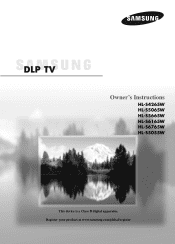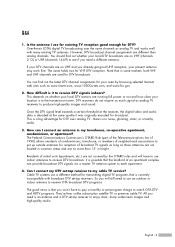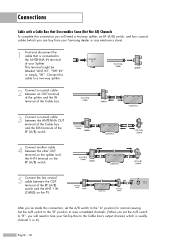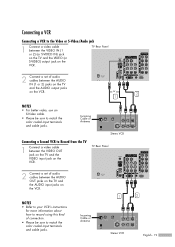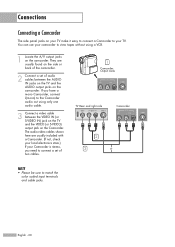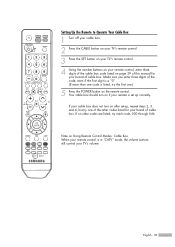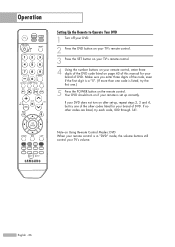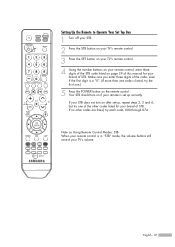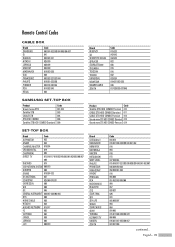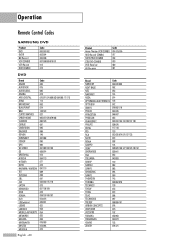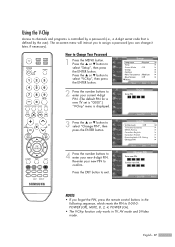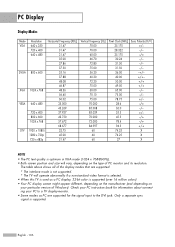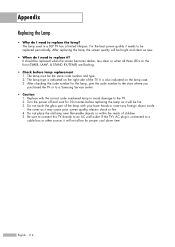Samsung HL-S5065w Support Question
Find answers below for this question about Samsung HL-S5065w - 50" Rear Projection TV.Need a Samsung HL-S5065w manual? We have 1 online manual for this item!
Question posted by navigatorkhan66 on January 8th, 2012
A Samsung Book For A Model Code Need Manual Instructions Hls6187wx/xaa.thank Y
Samsung manual instruction book for model code HLS6187WX/XAA
Current Answers
Related Samsung HL-S5065w Manual Pages
Samsung Knowledge Base Results
We have determined that the information below may contain an answer to this question. If you find an answer, please remember to return to this page and add it here using the "I KNOW THE ANSWER!" button above. It's that easy to earn points!-
General Support
...Press the ▲▼ button to a commercial break. full serial number of your TV. Thank you 've been viewing (cable, antenna or satellite), but also how that you'...instructions: SRS TruSurround XT , then press the [ENTER] If the phenomenon you've described persists after following settings, which you need to call , please have the model code & Should you view your TV... -
Using Anynet+ With A Home Theater SAMSUNG
... TV (HDMI in on the rear of the TV to the Optical In on the TV and connecting any devices that do not have the Anynet+ to Optical 2 which is labeled with Anynet+, you need an HDMI cable and a Digital Optical cable. an optical cable from the Digital Audio Out on the rear of the Anynet+ television... -
General Support
...YP-T9 from the Samsung Download Center and unzip the file. YP-T9 Firmware Upgrade Instructions YP-T9J Firmware Upgrade Instructions Download the latest firmware from the PC. Copy the 'SYSDATA.bin' and 'MUON.rom... make sure the version number is not a US model, the suffix would be covered under the warranty for example, YP-T9JQB/XAA. If your model. US model codes end in Canada.
Similar Questions
Where Is The Light In A Rear Projection Tv Model Hlt5676sx/xaa
(Posted by soAlex 9 years ago)
List Of Universal Codes Samsung Rear Projection Tv Model#pck520r
(Posted by mkenna2401 10 years ago)
Need Free Service Manual For Samsung Hls4266wx/xaa
(Posted by Bobhillier 11 years ago)
Where Is The Lamp Located On A Samsung Model#hls5085wx/xaa
projection lamp location
projection lamp location
(Posted by Imrocknrobyn 11 years ago)
Standby
My tv is either stuck on standby or timer and I cant get it off that mood. It will come on but dont ...
My tv is either stuck on standby or timer and I cant get it off that mood. It will come on but dont ...
(Posted by hudson227 12 years ago)