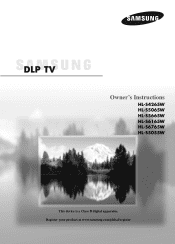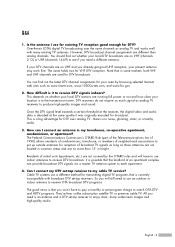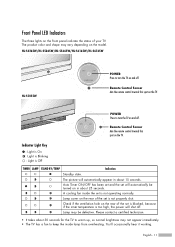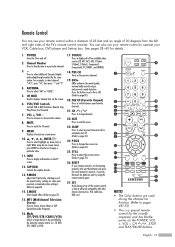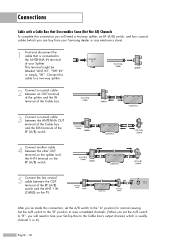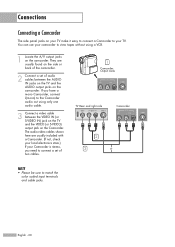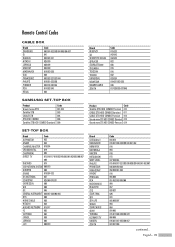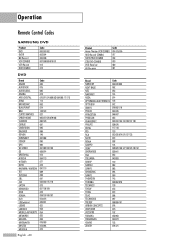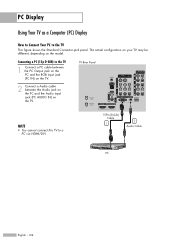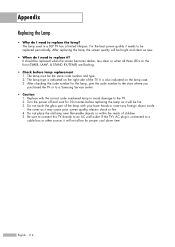Samsung HL-S5065w Support Question
Find answers below for this question about Samsung HL-S5065w - 50" Rear Projection TV.Need a Samsung HL-S5065w manual? We have 1 online manual for this item!
Question posted by Imrocknrobyn on May 15th, 2012
Where Is The Lamp Located On A Samsung Model#hls5085wx/xaa
projection lamp location
Current Answers
Answer #1: Posted by TVDan on May 15th, 2012 4:34 PM
your model number is probably hls5065wx/xaa, the lamp door is on the back (see page 115): http://www.manualowl.com/m/Samsung/HL-S5065w/Manual/240949?page=71
TV Dan
Related Samsung HL-S5065w Manual Pages
Samsung Knowledge Base Results
We have determined that the information below may contain an answer to this question. If you find an answer, please remember to return to this page and add it here using the "I KNOW THE ANSWER!" button above. It's that easy to earn points!-
General Support
...Note: 2008 models include LN series LCD TVs, HL series DLP TVs, PN and FP-T Plasma TVs and TX-T SlimFit TVs. 2007 models include LN-T series LCD TVs, HP-T and FP-T Plasma TVs, HL-T DLP TVs, and TX-T SlimFit TVs. Samsung TVs are not ... have one of the following on the back of Samsung's 2005 and 2006 model TVs have a combined HDMI/DVI input jack. If you will connect the audio as described... -
Using Anynet+ With A Home Theater SAMSUNG
...an HDMI cable and a Digital Optical cable. To connect a television and home theater with the Anynet+ logo.) Optical out on the rear of the TV to the Optical In on the home theater. (On the...you connect an Anynet+ device (in on the TV and connecting any devices that do not have the Anynet+ to an Anynet+ home theater using specific models in ) and the Home Theater (HDMI out).&... -
How To Attach Your LCD TV To A Laptop Computer SAMSUNG
Turn Off Your Equipment Turn both the TV and the laptop off. How To Get Your TV Out Of Shop Mode Print Email Close STEP 2. How To Set Your TV To The Proper RF Output Channel (2006 and 2007 Models) 3711. Previous Next 33648.
Similar Questions
Replacing Lamp In Samsung Hlt-5075sx-xaa 50' Lcd Dlp Tv
I replaced the lamp and when I try to turn the tv on the stand by/temp light blinks and the lamp lig...
I replaced the lamp and when I try to turn the tv on the stand by/temp light blinks and the lamp lig...
(Posted by NiteOwl27 10 years ago)
How To Replace Fan #1 Of Samsung Hl-t5087s - 50' Rear Projection Tv
Displays check Fan #1 on the tv screen. Please illustrate location of fan # 1 and how to replace it ...
Displays check Fan #1 on the tv screen. Please illustrate location of fan # 1 and how to replace it ...
(Posted by keysgregory 11 years ago)
Samsung Hls5065w - 50' Rear Proj Tv Powers Off
After replacing the bulb twice from samsung dealer and replacing color wheel due to loud grinding no...
After replacing the bulb twice from samsung dealer and replacing color wheel due to loud grinding no...
(Posted by taday1 12 years ago)
Standby
My tv is either stuck on standby or timer and I cant get it off that mood. It will come on but dont ...
My tv is either stuck on standby or timer and I cant get it off that mood. It will come on but dont ...
(Posted by hudson227 12 years ago)
Re: Http://www.helpowl.com/p/samsung/hl-s5065w-50-rear-projection-tv/12570
I have had my 50 in tv for 7 years and it just started to click off while watching it, and the front...
I have had my 50 in tv for 7 years and it just started to click off while watching it, and the front...
(Posted by imtaradactyl 12 years ago)