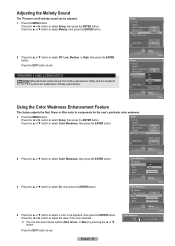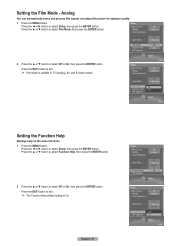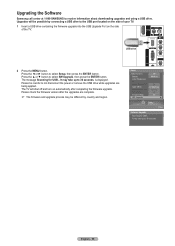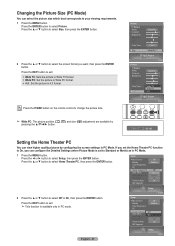Samsung HLT5676S Support Question
Find answers below for this question about Samsung HLT5676S - 56" Rear Projection TV.Need a Samsung HLT5676S manual? We have 3 online manuals for this item!
Question posted by soAlex on August 7th, 2014
Where Is The Light In A Rear Projection Tv Model Hlt5676sx/xaa
The person who posted this question about this Samsung product did not include a detailed explanation. Please use the "Request More Information" button to the right if more details would help you to answer this question.
Current Answers
Related Samsung HLT5676S Manual Pages
Samsung Knowledge Base Results
We have determined that the information below may contain an answer to this question. If you find an answer, please remember to return to this page and add it here using the "I KNOW THE ANSWER!" button above. It's that easy to earn points!-
General Support
... all firmly connected. To begin the service process, click HERE to the wall and the TV. If You Are Using Your TV as a TV, the Power Light will typically blink several times after you need to both the TV and the computer. Make sure that the power cord is turned on . For service information... -
Using Anynet+ With A Home Theater SAMSUNG
... HDMI 1 on the TV and connecting any devices that do not have the Anynet+ to Optical 2 which is an explanation of the Anynet+ Home Theater (HT-AS720ST) Optical out on the rear of the Anynet+ television (LN40A750) in this case the home theater), we are using specific models in on the rear of the Anynet... -
General Support
...To see if your television has Wiselink or Wiselink Pro, find your TV's model number is not listed, it does not have Wiselink. Wiselink LN40A540P2F PN50A550S1FXZA LN46A540P2F PN58A550S1FXZA LN52A540P2F LN32A550P3F LN37A550P3F LN40A550P3F LN46A550P3F LN52A550P3F LN46A580P6F LN52A580P6F 6 Series - Wiselink LN-T4071F FP-T6374 HL-T5076S LN-T4671F HL-T5676S LN-T5271F HL-T6176S 8 Series - Wiselink...
Similar Questions
Where Is The Samsung Tv Model Hlt5676sx/xaa Lamp Located
(Posted by xskian 9 years ago)
Samsung Tv Model Hls5687wx/xaa, Won't Turn On, Three Lights Flashing
(Posted by chitomarbe 9 years ago)
Samsung Tv Model Hlt5676sx Xaa Won't Turn On
(Posted by zaldabad 10 years ago)
Looking For A Operators Manual For The Samsung Model
Hlt5676sx/xaa
(Posted by richwill0741 12 years ago)
How To Change A Projection Bulb For Dlp Tv Model Hlp4663wx/xaa
(Posted by lucky3915 12 years ago)