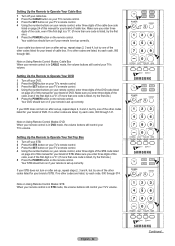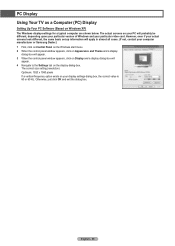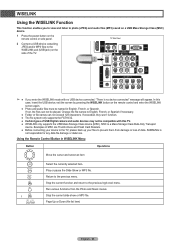Samsung HLT5676S Support Question
Find answers below for this question about Samsung HLT5676S - 56" Rear Projection TV.Need a Samsung HLT5676S manual? We have 3 online manuals for this item!
Question posted by richwill0741 on May 11th, 2012
Looking For A Operators Manual For The Samsung Model Hlt5676sx/xaa
The person who posted this question about this Samsung product did not include a detailed explanation. Please use the "Request More Information" button to the right if more details would help you to answer this question.
Current Answers
Related Samsung HLT5676S Manual Pages
Samsung Knowledge Base Results
We have determined that the information below may contain an answer to this question. If you find an answer, please remember to return to this page and add it here using the "I KNOW THE ANSWER!" button above. It's that easy to earn points!-
General Support
...nbsp; You can always check for the correct data cable by looking at the model number on how to format a microSD memory card, In order to create the necessary... ringtone, alarm tone or as information on the new Removable Disk screen or open Windows Explorer manually Navigate to the handset, install the latest version of those formats. The music player supports the... -
General Support
...files from a PC to On on the new Removable Disk screen or open Windows Explorer manually Navigate to configuration, specifications and instructions of the Non-Samsung device please contact the manufacturer of a ...from a PC to the phone from the phone. The memory card must be formatted by looking at the model number on the PC Drag n Drop or copy & You can always check for ... -
General Support
...disk drive in the image below. The form factor refers primarily to your laptop installation and operations manual. Samsung PATA laptop drive are listed below . Most Serial ATA drives do not have ... for more detailed information by default as in the image below . How Do I Find the Model and Serial Numbers? Related Article: How Can I Set The Master, Slave, Or Cable Select Jumper...
Similar Questions
Where Is The Samsung Tv Model Hlt5676sx/xaa Lamp Located
(Posted by xskian 9 years ago)
Where Is The Light In A Rear Projection Tv Model Hlt5676sx/xaa
(Posted by soAlex 9 years ago)
Samsung Tv Model Hlt5676sx Xaa Won't Turn On
(Posted by zaldabad 10 years ago)
Samsung Hls5687wx- 56' Rear Projection Tv
Where do you find the fan #2 in the tv
Where do you find the fan #2 in the tv
(Posted by sturmpaula 11 years ago)
Samsung Dlp 1080p Hlt5676sx/xaa
WHY DOES MY SAMSUNG DLP 1080P HLT5676SX/XAA HAVE WHITE DOTS. IS THIS TV WORTH FIXING I HERE THAT THE...
WHY DOES MY SAMSUNG DLP 1080P HLT5676SX/XAA HAVE WHITE DOTS. IS THIS TV WORTH FIXING I HERE THAT THE...
(Posted by krowell7 12 years ago)