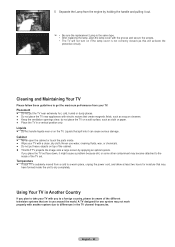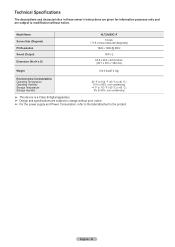Samsung HL72A650C1F Support Question
Find answers below for this question about Samsung HL72A650C1F.Need a Samsung HL72A650C1F manual? We have 2 online manuals for this item!
Question posted by hanabargerk on November 18th, 2013
What Series Is The Hl72a650c1fxza
The person who posted this question about this Samsung product did not include a detailed explanation. Please use the "Request More Information" button to the right if more details would help you to answer this question.
Current Answers
Related Samsung HL72A650C1F Manual Pages
Samsung Knowledge Base Results
We have determined that the information below may contain an answer to this question. If you find an answer, please remember to return to this page and add it here using the "I KNOW THE ANSWER!" button above. It's that easy to earn points!-
General Support
...use the USB Flash Drive Method, Click here you to create an Image Disc. Power on the television and make sure it 's tuned to the inputs to which the BD player is highly recommended. option... you prefer to use the arrow buttons on the remote control. The update begins automatically. A series of your CD burning software in the search field. Use the number keys on your CD burner... -
General Support
... a 1080p video signal through HDMI, and, in most cases, Component input. However, all LN-S series Samsung LCD TVs accept a 1080 (interlaced) television signal. None of the 2005 LN-R, 2004 LT-P, or earlier Samsung LCD TVs accept a 1080p television Note: For the information about the display resolutions of their model number (for... -
General Support
.... Wiselink LN40A630M1FXZA PN50A650T1FXZA HL50A650C1FXZA LN46A630FXZA PN58A650T1FXZA HL56A650C1FXZA LN52A630FXZA PN63A650T1FXZA HL61A650C1FXZA LN32A650A1D HL72A650C1FXZA LN40A650A1D LN46A650A1D LN52A650A1D 7 Series Wiselink Pro Wiselink LN40A750R1F PN50A760 HL61A750A1FXZA LN46A750R1F PN58A760 HL67A750A1FXZA LN52A750R1F PN63A760 8 Series - Does My TV Have The Wiselink Feature? Wiselink Pro...
Similar Questions
Projection Of Tv Is Broken
We are unable to see the tv due to the brake In the projectionPlease help us out with this matter.Ad...
We are unable to see the tv due to the brake In the projectionPlease help us out with this matter.Ad...
(Posted by kulwinderlamba77 3 years ago)
Shuts Down After A Few Minutes, Color Goes A Little Weird
Samsung HL72A650C1FXZA I have replaced the DLP CPU and the lamp. Worked great for a while after that...
Samsung HL72A650C1FXZA I have replaced the DLP CPU and the lamp. Worked great for a while after that...
(Posted by dhalldownloads 7 years ago)
Problem With The Samsung Hlp6163w 61 In. Rear Projection Tv
Picture Went Black
Problem with the Samsung HLP6163W 61 in. Rear Projection TVPicture went black but the sound was stil...
Problem with the Samsung HLP6163W 61 in. Rear Projection TVPicture went black but the sound was stil...
(Posted by jtompley 12 years ago)
Loud Pop, No Picture
Model code: HL72A650C1FXZA Heard a loud pop. Picture was there for a short while. Now no picture. W...
Model code: HL72A650C1FXZA Heard a loud pop. Picture was there for a short while. Now no picture. W...
(Posted by ballawax 12 years ago)
My Color Is Now Gone And The Screen Is Blue And Green
does my tv have a color wheel that i can change myself
does my tv have a color wheel that i can change myself
(Posted by dgarza50 12 years ago)