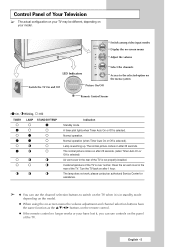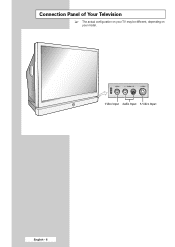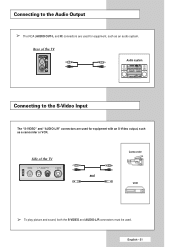Samsung SP61L6HX Support Question
Find answers below for this question about Samsung SP61L6HX - 61" Rear Projection TV.Need a Samsung SP61L6HX manual? We have 1 online manual for this item!
Question posted by kulwinderlamba77 on August 6th, 2020
Projection Of Tv Is Broken
Current Answers
Answer #1: Posted by Odin on August 6th, 2020 10:48 AM
If the issue persists or if you require further advice--or if the instructions don't seem to apply--you'll have to consult the company; use the contact information at https://www.contacthelp.com/samsung/customer-service.
Hope this is useful. Please don't forget to click the Accept This Answer button if you do accept it. My aim is to provide reliable helpful answers, not just a lot of them. See https://www.helpowl.com/profile/Odin.
Related Samsung SP61L6HX Manual Pages
Samsung Knowledge Base Results
We have determined that the information below may contain an answer to this question. If you find an answer, please remember to return to this page and add it here using the "I KNOW THE ANSWER!" button above. It's that easy to earn points!-
Using Anynet+ With A Home Theater SAMSUNG
... 3, etc.). an optical cable from the Digital Audio Out on the back of the TV to Optical 2 which is an explanation of our home theaters and TVs with the Anynet+ function. Optical out on the rear of the Anynet+ television (LN40A750) in this case the home theater), we are the same for all of... -
How To Use Game Mode SAMSUNG
... portion of the major changes is the DNIe chip in the TV the incoming video is bypassed. With your TV powered on /off will help when using a fast paced video source such as a game ... in the TV. Use the ▼ Use the ▲ or ▼ This will appear. How To Change The Aspect Ratio On Your TV To activate Game Mode follow these steps. Product : Televisions > ... -
General Support
... does cause harmful interference to radio or television reception, which the receiver is disconnected the... Consult the dealer or an experienced radio/TV techniciaion for car to car to office ...-Call Device, Amplified Speakers...etc. Portability for help. AVRCP Frequency Band 2.4GHz ~ 2.4835GHz ISM Band Working... via Skype, MSN and Yahoo Messenger Rear line-in pairing mode. European Union ...
Similar Questions
The TV has a new lamp because the old one overheated and blew. Now with the new lamp it does'nt powe...
What Is The Part # For A Colour Wheel For Samsung Dlp Tv Model Sp61l6hxx-xsa Please ? Original Or Af...
turn on tv fan turns on but not lamp but sometime lamp doess on