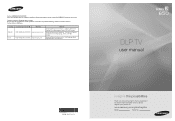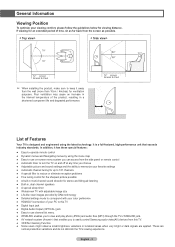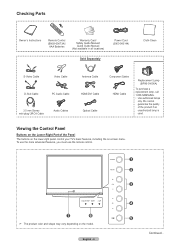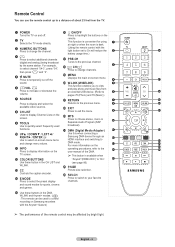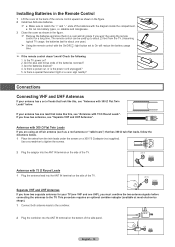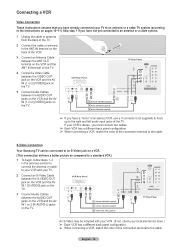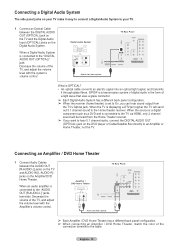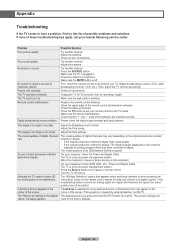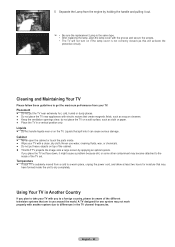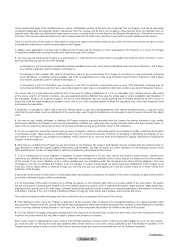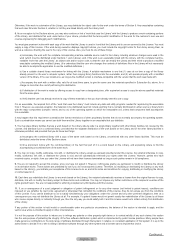Samsung HL72A650C1F Support Question
Find answers below for this question about Samsung HL72A650C1F.Need a Samsung HL72A650C1F manual? We have 2 online manuals for this item!
Question posted by davidbragg51 on January 13th, 2014
How Can I Order I New Engine Light For My Hl72a605 Samsung
The person who posted this question about this Samsung product did not include a detailed explanation. Please use the "Request More Information" button to the right if more details would help you to answer this question.
Current Answers
Related Samsung HL72A650C1F Manual Pages
Samsung Knowledge Base Results
We have determined that the information below may contain an answer to this question. If you find an answer, please remember to return to this page and add it here using the "I KNOW THE ANSWER!" button above. It's that easy to earn points!-
General Support
...On My SCH-I760? What Items Come With My SCH-I760? On MY SCH-I760? What Is The Flashing Light On My SCH-I760? Does My SCH-I760 Have A Speakerphone? How Do I Create/Delete A Text Message On... On My SCH-I760? How Do I Have To Refresh Internet Pages Often On My SCH-I760 In Order To View New Content. Does My SCH-I760 Support Voice Dialing? How Do I Setup A Microsoft® How Do ... -
General Support
... Single Call In The Call History On My I730? What Does The Flashing Orange / Amber Light On My I730 Cradle Indicate? SCH-I730 Support Email? Possible To Edit The Preformatted Text That ... With Windows Mobile Do I Have To Refresh Internet Pages Often On The I730 In Order To View New Content. I Create A New Workbook On The I730? Picsel Browser What Is The Picsel Browser? I Assign A Ringtone... -
General Support
...memory card, USB cable and a PC are explained, in place Press lightly down and inward on the bottom of the battery cover (3) Press lightly on the top end of a particular file format nor all current content... into the Cricket SCH-R450 (Messager) memory card slot In order to set to USB mode by turning it On Search for new Bluetooth devices Highlight the SCH-R450 phone name, using the navigation...
Similar Questions
Shuts Down After A Few Minutes, Color Goes A Little Weird
Samsung HL72A650C1FXZA I have replaced the DLP CPU and the lamp. Worked great for a while after that...
Samsung HL72A650C1FXZA I have replaced the DLP CPU and the lamp. Worked great for a while after that...
(Posted by dhalldownloads 7 years ago)
On Samsung Hl61a7505a1fxza Verson Re01. Need New Or Used Light Engine Larry
(Posted by lesspaul2 11 years ago)
My Color Is Now Gone And The Screen Is Blue And Green
does my tv have a color wheel that i can change myself
does my tv have a color wheel that i can change myself
(Posted by dgarza50 12 years ago)
How Do I Reset The Lamp Hour. Just Put In New Lamp But Still No Pic Or Sound!
(Posted by COOCOO01958 12 years ago)