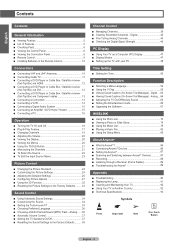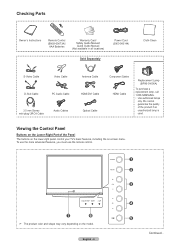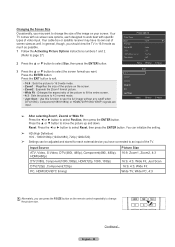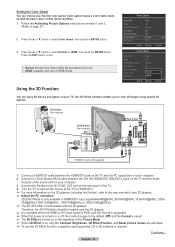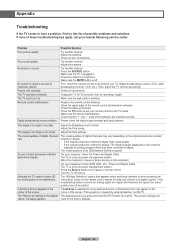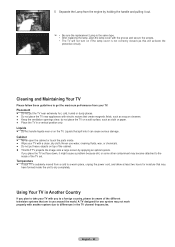Samsung HL72A650C1F Support Question
Find answers below for this question about Samsung HL72A650C1F.Need a Samsung HL72A650C1F manual? We have 2 online manuals for this item!
Question posted by COOCOO01958 on June 13th, 2011
How Do I Reset The Lamp Hour. Just Put In New Lamp But Still No Pic Or Sound!
The person who posted this question about this Samsung product did not include a detailed explanation. Please use the "Request More Information" button to the right if more details would help you to answer this question.
Current Answers
Related Samsung HL72A650C1F Manual Pages
Samsung Knowledge Base Results
We have determined that the information below may contain an answer to this question. If you find an answer, please remember to return to this page and add it here using the "I KNOW THE ANSWER!" button above. It's that easy to earn points!-
General Support
... Area 6 Temperature Stop Watch Reset Tasks Complete New Task Beam Task Delete Task Sort By Priority .... Set reminders: 1, 5, 10, 15, 30 minutes, 1 hour, 1 day, 1 week, None Respond to meetings via Bluetooth ... Mosaic Shot Number: 2x2, 3x3 Mode: Auto, Manual Default Prefix: PIC Sound Shutter: Shutter 1, 2, 3, Crystal, DingDong, Great Zoom: On, Off Brightness... -
General Support
...Menu 1: Add New Device 4: Sounds Settings 1: Easy Set-up 2: Call Sounds 1: Call Ringtone 2: Call Vibrate 3: Call Alert 3: Keypad Sounds 4: Alert Sounds 1: Tone 2: Vibrate 3: Reminder 2: Pic/Voice message ...Display Themes 6: Main Menu Settings 1: Menu Layout 2: Replace Menu Items 3: Position Menu Items 4: Reset Menu Settings 2: Menu Items 3: Item Positions 7: Dial Fonts 1: Font Style 2: Size 8: Menu... -
General Support
...;Temperature Stop Watch Reset Tasks Complete New Task Beam Task ...hour, 1 day, 1 week, None Respond to meetings via Multimedia Msg. Off 2. 2 sec 3. 3 sec 4. 5 sec 6. Camera Quality: Super Fine, Fine, Normal, Economy Multi Shot Number: 3, 6, 9 , 12 Speed: Low, Normal, High Mosaic Shot Number: 2x2, 3x3 Mode: Auto, Manual Default Prefix: PIC Sound...
Similar Questions
How To Reset Lamp Timer Samsung Hls5687wx/xaa
(Posted by firskary 10 years ago)
How Can I Order I New Engine Light For My Hl72a605 Samsung
(Posted by davidbragg51 10 years ago)
How To Reset Lamp Hours On Samsung On A Hl56a650
(Posted by schnebuzz 10 years ago)