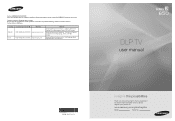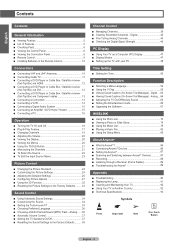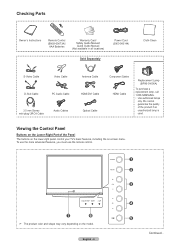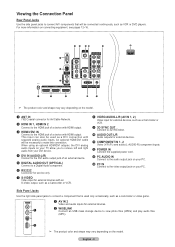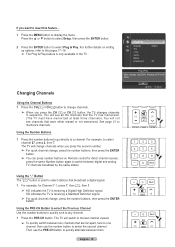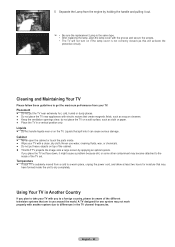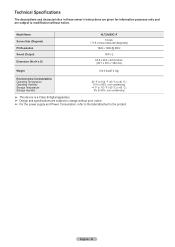Samsung HL72A650C1F Support Question
Find answers below for this question about Samsung HL72A650C1F.Need a Samsung HL72A650C1F manual? We have 2 online manuals for this item!
Current Answers
Related Samsung HL72A650C1F Manual Pages
Samsung Knowledge Base Results
We have determined that the information below may contain an answer to this question. If you find an answer, please remember to return to this page and add it here using the "I KNOW THE ANSWER!" button above. It's that easy to earn points!-
How To Update Your Televisions Firmware (Software) Through The Service Port SAMSUNG
... firmware. How To Update Your Televisions Firmware (Software) Through The Service Port STEP 2. You will open, Click on your Thumb drive. to . The number of the downloads Now ...folder name will recive this security warning. Continue to the download center. After searching your model number, select the firmware section of files will not be connected to Step 3 for your... -
How To Update Your Televisions Firmware (Software) Through The USB 2.0 Port SAMSUNG
...your selected save the file to find the firmware. Product : Televisions > Take that you have a folder in a sub folder the TV will depend on...Televisions Firmware (Software) Through The USB 2.0 Port STEP 2. Click on "Save" The number of the downloads Now select the .exe file in a sub folder. If it in the firmware section click on your model number... -
General Support
How Long Does The DLP Lamp Last? If your lamp has burned out, call . Have the model number and serial number of purchase for your DLP TV is still under the standard one year parts warranty. Are DLP Lamps Covered Under Warranty? Related Articles: Can I Replace The Lamp On My DLP TV And How Much Will It...
Similar Questions
Hello I Need A Service Manual For Samsung Dlp Tv Model Number Hl56a650c1f
Looking For Service Manual For Samsung Dlp Tv Model Number Hl56a650c1f
Looking For Service Manual For Samsung Dlp Tv Model Number Hl56a650c1f
(Posted by tvguygodfrey 4 years ago)
Shuts Down After A Few Minutes, Color Goes A Little Weird
Samsung HL72A650C1FXZA I have replaced the DLP CPU and the lamp. Worked great for a while after that...
Samsung HL72A650C1FXZA I have replaced the DLP CPU and the lamp. Worked great for a while after that...
(Posted by dhalldownloads 7 years ago)
Name Of Samsung Hl-t6189s 61 Dlp Led Lamp Bulb Model Number???
Can you help me please, the model number for Lamp bulb Samsung HL-T6189S DLP LED????
Can you help me please, the model number for Lamp bulb Samsung HL-T6189S DLP LED????
(Posted by elk22032 12 years ago)
How Do I Reset The Lamp Hour. Just Put In New Lamp But Still No Pic Or Sound!
(Posted by COOCOO01958 12 years ago)