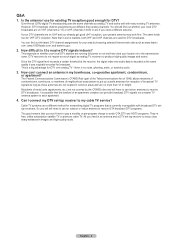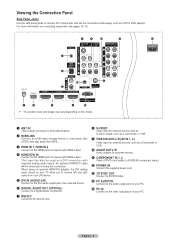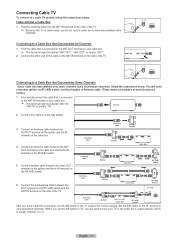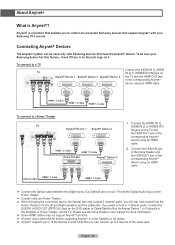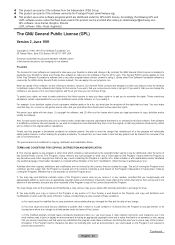Samsung HL56A650 Support Question
Find answers below for this question about Samsung HL56A650 - 56" Rear Projection TV.Need a Samsung HL56A650 manual? We have 2 online manuals for this item!
Question posted by tvguygodfrey on December 29th, 2019
Hello I Need A Service Manual For Samsung Dlp Tv Model Number Hl56a650c1f
Looking For Service Manual For Samsung Dlp Tv Model Number Hl56a650c1f
Current Answers
Answer #1: Posted by Odin on December 29th, 2019 6:35 PM
Repair/service manuals are often difficult to find. Samsung will likely provide a service manual at a cost: Use the contact information at https://www.contacthelp.com/samsung/customer-service.. (For a user manual, see https://www.manualslib.com/s/samsung+hl56a650+-+56%22+rear+projection+tv.html.)
Hope this is useful. Please don't forget to click the Accept This Answer button if you do accept it. My aim is to provide reliable helpful answers, not just a lot of them. See https://www.helpowl.com/profile/Odin.
Related Samsung HL56A650 Manual Pages
Samsung Knowledge Base Results
We have determined that the information below may contain an answer to this question. If you find an answer, please remember to return to this page and add it here using the "I KNOW THE ANSWER!" button above. It's that easy to earn points!-
General Support
... on your TV serviced. Up or Down arrow button on your TV on Current Samsung DLP TVs Turn your ...remote to adjust, and then press the Enter button. The MCC menu appears. Enter button to adjust the other MCC colors. Repeat Steps 6 and 7 if you can select Detailed Settings when your remote control. To arrange a Have the model number and serial number... -
General Support
...the screen, here for additional troubleshooting help. To begin the service process. Make sure the power cord is functioning properly. message...needs service. on your monitor, one of the Check Signal Cable figures as they appear above do not resolve your problem, run the self test, follow these suggestions: Have the model number and serial number... -
General Support
... not affect the settings in your remote to arrange a service appointment, please call . button on hand when you may need to select Reset. button on your color problem, you ...higher modes. the tint or MCC does not correct your DLP TV, follow these steps: TV. Most DLP TVs have selected. Have the model number and serial number of the picture on your picture and decrease the...
Similar Questions
Samsung Model Hl56a650c1f Hd Dlp Tv Won't Turn On
(Posted by nirmapsays 9 years ago)
Samsung Dlp Tv Timer Lamp Flashing When Using Remote
(Posted by akhinmir4c 10 years ago)
Need Parts Manual And Service Mamualfor Samsung Tv Model # Hlt6176sxixaa
(Posted by georgekg 11 years ago)
Need Service Manual For Hl-t6187s
I need a service manual for my dlp I am having some problems with it and i would like to check setti...
I need a service manual for my dlp I am having some problems with it and i would like to check setti...
(Posted by brassmonkey 13 years ago)
I Have A Sanding Hl56a650c Dlp Tv Keeps Turning On And Off Every 2 Seconds.
(Posted by 8neely 13 years ago)