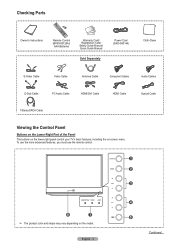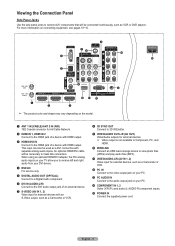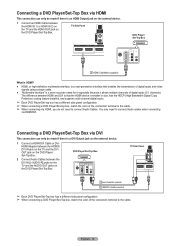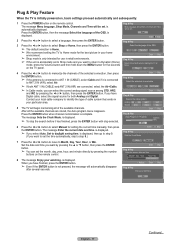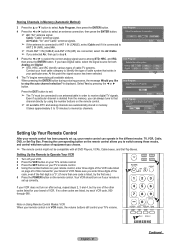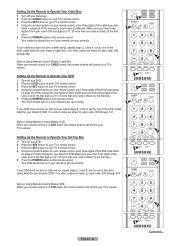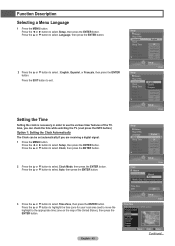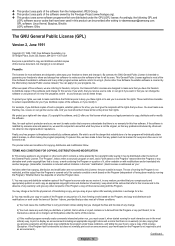Samsung HLT6187S Support Question
Find answers below for this question about Samsung HLT6187S - 61" Rear Projection TV.Need a Samsung HLT6187S manual? We have 2 online manuals for this item!
Question posted by brassmonkey on March 20th, 2011
Need Service Manual For Hl-t6187s
I need a service manual for my dlp I am having some problems with it and i would like to check settings and there meanings before i scrap tv. any help would be appreciated...
Current Answers
Related Samsung HLT6187S Manual Pages
Samsung Knowledge Base Results
We have determined that the information below may contain an answer to this question. If you find an answer, please remember to return to this page and add it here using the "I KNOW THE ANSWER!" button above. It's that easy to earn points!-
General Support
... both are having an unsynchronized sound problem, please call Samsung Customer Care at different rates, and cannot be any day between 9 a.m. is set top box and the HTS or stereo. Unsynchronized Sound And Video With DLP TVs If the sound on your HTS or stereo user's manual to adjust the sound synch function, call Samsung... -
General Support
... games and ringers from us. You will need to contact T-Mobile to manage your handset includes...in mind that the may also use this means is not already part of 7:00 a.m.... 8:00 a.m. You can assist you to check your cellular provider's stores however the best bet... operator can view the full line of your monthly service with Microsoft Outlook. Saturday, Central Standard Time. &... -
General Support
... My devices 9.5.3: Bluetooth services 9.5.3.1: Headset 9.5.3.2: Handsfree 9.5.4: Help 9.6: Sound settings 9.6.1: Incoming call 9.6.2: ...Settings 9.1: Wi-Fi 9.1.1: Available Networks 9.1.2: Saved Networks 9.1.2.1: HotSpot 9.1.2.2: @Home 9.1.3: Quick Connect 9.1.4: Turn Wi-Fi OFF 9.1.5: Get Security Key 9.1.6: Add New Network 9.1.6.1: From Available Networks 9.1.6.2: Create Manually 9.1.7: Wi-Fi Help...
Similar Questions
Samsung Hln617w - 61' Rear Projection Tv, Does Not Power Up.......?
The TV has a new lamp because the old one overheated and blew. Now with the new lamp it does'nt powe...
The TV has a new lamp because the old one overheated and blew. Now with the new lamp it does'nt powe...
(Posted by nathankanawyer 3 years ago)
What Is The Correct Replacement Ballast For Samsung 61' Rear Projection Tv? Mode
(Posted by Karlr1968 9 years ago)
Samsung Tv Model No. Hl-t6187s ---- Fan No. 1 Part Number
I need the Part Number for Fan No. 1 on Samsung model number HL-T6187S ? ... and if possible, a diag...
I need the Part Number for Fan No. 1 on Samsung model number HL-T6187S ? ... and if possible, a diag...
(Posted by mecomtoo 9 years ago)
Need Tv Part Number For Fan No. 1 On Hl-t6187s
How do I know which fan is the No. ! fan?
How do I know which fan is the No. ! fan?
(Posted by mecomtoo 9 years ago)
I Need A Service Manual
(Posted by DIDDLYSQUAT 10 years ago)