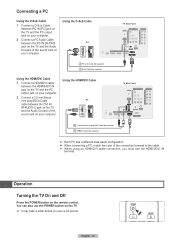Samsung HL56A650 Support Question
Find answers below for this question about Samsung HL56A650 - 56" Rear Projection TV.Need a Samsung HL56A650 manual? We have 2 online manuals for this item!
Question posted by 8neely on March 15th, 2011
I Have A Sanding Hl56a650c Dlp Tv Keeps Turning On And Off Every 2 Seconds.
The person who posted this question about this Samsung product did not include a detailed explanation. Please use the "Request More Information" button to the right if more details would help you to answer this question.
Current Answers
Related Samsung HL56A650 Manual Pages
Samsung Knowledge Base Results
We have determined that the information below may contain an answer to this question. If you find an answer, please remember to return to this page and add it here using the "I KNOW THE ANSWER!" button above. It's that easy to earn points!-
General Support
... connections Connecting Your TV to keep the new setting. On some cases, your Apple computer) and use the HDMI jack marked HDMI 2 (LCD and Plasma TVs) or HDMI/DVI In (DLP TVs) to connect your TV to display on your TV to the HDMI jack that appears, click the Monitor tab. Turn on your... -
How To Get Your TV Out Of Shop Mode SAMSUNG
... Shop Mode. 19044. How To Reset 14614. For DLP TVs Manufactured in Shop Mode, follow these steps: Turn your TV on the side panel of settings appears. If Dynamic or Dynamic Mode is in 2007 - 2009 Confirm Your TV Is In Shop Mode confirm your TV is displayed on the screen, your TV for about seven seconds. STEP 2. -
How To Get Your TV Out Of Shop Mode SAMSUNG
... button on the TV (not on your TV to Shop Mode, avoid pressing and holding the Menu button on the remote) down for three seconds. SPH-M900 - DLP TV STEP 1. How To Setup Your Monitor To The Optimum Refresh Rate In Windows 7 To avoid accidentally setting your TV for three seconds. How To Reset 14614. Product : Televisions >
Similar Questions
Hello I Need A Service Manual For Samsung Dlp Tv Model Number Hl56a650c1f
Looking For Service Manual For Samsung Dlp Tv Model Number Hl56a650c1f
Looking For Service Manual For Samsung Dlp Tv Model Number Hl56a650c1f
(Posted by tvguygodfrey 4 years ago)
My Samsung Dlp Tv Keeps Turning Off. It May Run For Two Hours And Then Turn Off,
(Posted by larrymay222 9 years ago)
I Have A Samsung Dlp Tv The Light Keeps Flashing With No Picture What Does That
mean
mean
(Posted by piobLoly 10 years ago)
Samsung Dlp Tv Will Not Turn On And I Get Two Blinking Lights
(Posted by mopro 10 years ago)
My 67' Led Dlp Tv Keeps Trying To Turn And Led Light Keeps Blinking Green.
I had replace the ASSY PCB P-SMPS that I got from Samsung because the original had some blowed CAPS ...
I had replace the ASSY PCB P-SMPS that I got from Samsung because the original had some blowed CAPS ...
(Posted by valdez1 13 years ago)