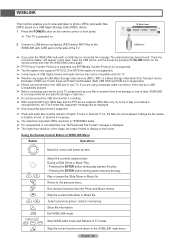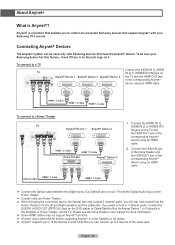Samsung HL56A650 Support Question
Find answers below for this question about Samsung HL56A650 - 56" Rear Projection TV.Need a Samsung HL56A650 manual? We have 2 online manuals for this item!
Question posted by akhinmir4c on October 8th, 2013
Samsung Dlp Tv Timer Lamp Flashing When Using Remote
The person who posted this question about this Samsung product did not include a detailed explanation. Please use the "Request More Information" button to the right if more details would help you to answer this question.
Current Answers
Related Samsung HL56A650 Manual Pages
Samsung Knowledge Base Results
We have determined that the information below may contain an answer to this question. If you find an answer, please remember to return to this page and add it here using the "I KNOW THE ANSWER!" button above. It's that easy to earn points!-
General Support
... the PC In jack on the TV using a DVI-D cable. To use the HDMI IN 1 terminal to connect your TV to separate speakers, you don't have your DLP TV from the list of your TV. Click Displays. If you are using the Displays dialog. To make the connection, you must use your Samsung DLP TV as a computer monitor for a section titled... -
How To Connect A Home Theater System (Analog) SAMSUNG
...remote...Using the analog stereo cables, connect the left and right AUDIO OUT from the TV to the AUDIO IN on . 12983. HL-P5663W 14101. the [Down Arrow] to "On" DLP TV...TV picture. To connect analog stereo cables from the TV to the HTS and turn this step. Turn on the TV remote. Note: The HTS remote...echo. How To Program Your Remote Control the TV on, and then press [... -
General Support
... on the TV using the remote. Go to fill out an online service request. If you have a DLP TV, click HERE for breaks, tears, or exposed wires . If the recommendations above do not resolve your television does not turn on, try turning on the TV. Unplug the TV, wait five minutes, plug the TV back in your TV has...
Similar Questions
Hello I Need A Service Manual For Samsung Dlp Tv Model Number Hl56a650c1f
Looking For Service Manual For Samsung Dlp Tv Model Number Hl56a650c1f
Looking For Service Manual For Samsung Dlp Tv Model Number Hl56a650c1f
(Posted by tvguygodfrey 4 years ago)
Will Sound Go Out If Lamp Is Bad On Samsung Rear Projection
(Posted by drmwjbal 9 years ago)
What Do You Do When Your Samsung Dlp Tv Has Three Flashing Lights
(Posted by symbillma 10 years ago)
Samsung Hls5687wx- 56' Rear Projection Tv
Where do you find the fan #2 in the tv
Where do you find the fan #2 in the tv
(Posted by sturmpaula 11 years ago)
My 56 Dlp Tv Hlt5675sx/xaa Does Not Turn On . Only The Front Lights Blink
(Posted by keithr 13 years ago)