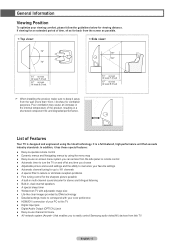Samsung HL67A510 Support and Manuals
Get Help and Manuals for this Samsung item

View All Support Options Below
Free Samsung HL67A510 manuals!
Problems with Samsung HL67A510?
Ask a Question
Free Samsung HL67A510 manuals!
Problems with Samsung HL67A510?
Ask a Question
Most Recent Samsung HL67A510 Questions
Samsung Hl67a510 How To Reset
(Posted by gulfNewsli 9 years ago)
White Dots All Over Screen, Loses Connection With Cable
what is causing this problem,, We just had it repaired, Balasts and bulb was replaced for the 3 time...
what is causing this problem,, We just had it repaired, Balasts and bulb was replaced for the 3 time...
(Posted by slikwilly1 11 years ago)
Popular Samsung HL67A510 Manual Pages
Samsung HL67A510 Reviews
We have not received any reviews for Samsung yet.