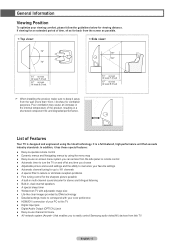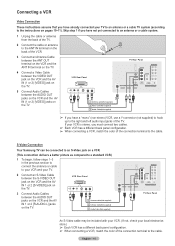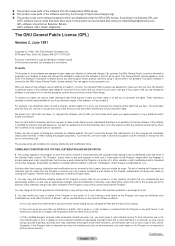Samsung HL67A510 Support Question
Find answers below for this question about Samsung HL67A510.Need a Samsung HL67A510 manual? We have 1 online manual for this item!
Question posted by gulfNewsli on May 25th, 2014
Samsung Hl67a510 How To Reset
The person who posted this question about this Samsung product did not include a detailed explanation. Please use the "Request More Information" button to the right if more details would help you to answer this question.
Current Answers
Related Samsung HL67A510 Manual Pages
Samsung Knowledge Base Results
We have determined that the information below may contain an answer to this question. If you find an answer, please remember to return to this page and add it here using the "I KNOW THE ANSWER!" button above. It's that easy to earn points!-
General Support
...memory regions, Eboot, PDA, & Performing a Full Reset After the download has completed, it is recommended that the user perform a command line reset. Modems and verify is relocated off the computer, etc......is updated in one area and not in red. The phone will reboot after the Full Reset as this does not take you do not interrupt the download process by removing the cable... -
General Support
... Device Center (WMDC) On The Computer For information on the Finish to type in the command circled in Windows Mobile Device Center and the handset reset per details below . This update includes an upgrade to complete if the system is important to successfully update to start the upgrade procedure. Highlights are... -
General Support
...My SCH-I760? How Do I Change The Functions Assigned To The Buttons On My Sch-I760? Can I Reset My SCH-I760? How Do I Disable Or Change The Calendar Reminder Settings On My I760 Phone? Can ...I760? How Do I Create A New Excel Spreadsheet On My SCH-I760? How Do I Perform A Hard Reset On My SCH-I760? How Do I Continue To Instant Message, Download Email, Or Browse The Web After ...
Similar Questions
We Have The Samsung Dlp Tv Hl67a510, It's Only 5 Years Old And We Are On Lamp #3
The first lamp lasted from 2008-2011, we bought the 2nd lamp from Ebay and it lasted from 1/2011 - 8...
The first lamp lasted from 2008-2011, we bought the 2nd lamp from Ebay and it lasted from 1/2011 - 8...
(Posted by Peg1129 10 years ago)
How To Reset T.v
I replaced the lamp in my t.v and it still wont come on...does any1 know how to reset the t.v or any...
I replaced the lamp in my t.v and it still wont come on...does any1 know how to reset the t.v or any...
(Posted by whitakermachelle 11 years ago)
How Do I Do A Factory Reset On My Samsung Hl56a650c1fxza Tv?
I replaced the bulb and was still having trouble and tried to do a factory reset but changed it to p...
I replaced the bulb and was still having trouble and tried to do a factory reset but changed it to p...
(Posted by janet75142 12 years ago)
Installing New Lamp Reset Necessary On Board Samsung Hlm437w
AFTER INSTALLING NEW LAMP IS THERE A RESET NECESSARY ON BOARD OR CAN I HIT POWER Samsung HLM437W
AFTER INSTALLING NEW LAMP IS THERE A RESET NECESSARY ON BOARD OR CAN I HIT POWER Samsung HLM437W
(Posted by Anonymous-40621 12 years ago)
My Color Is Now Gone And The Screen Is Blue And Green
does my tv have a color wheel that i can change myself
does my tv have a color wheel that i can change myself
(Posted by dgarza50 12 years ago)