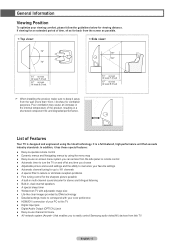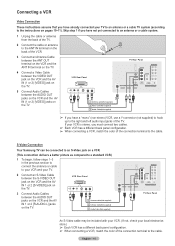Samsung HL67A510 Support Question
Find answers below for this question about Samsung HL67A510.Need a Samsung HL67A510 manual? We have 1 online manual for this item!
Question posted by slikwilly1 on March 3rd, 2013
White Dots All Over Screen, Loses Connection With Cable
what is causing this problem,, We just had it repaired, Balasts and bulb was replaced for the 3 time,
Current Answers
Related Samsung HL67A510 Manual Pages
Samsung Knowledge Base Results
We have determined that the information below may contain an answer to this question. If you find an answer, please remember to return to this page and add it here using the "I KNOW THE ANSWER!" button above. It's that easy to earn points!-
General Support
... come in properly. You can use that side input. Why Is My Screen Showing A Black And White Image? If you have a 2008 or 2009 Samsung LCD TV, and you have connected composite AV cables (red, white, and yellow) and you see a black and white image, you have a composite AV input on the side of Component... -
General Support
...to record a "brighter" Each time you press the [COLOR NITE] button, ...screen. Press the [COLOR NITE] button. image in a dark enviroment with very little compromise in the COLOR NITE mode. If DIS or EASY.Q is not a defect. To Activate Color Nite: Set the [Power] switch to [TAPE]. What Is Color Nite? When using COLOR NITE, the focus adjusts slowly and white dots... -
General Support
..., the Bluetooth option is enabled and the Visibility option is marked in the main screen of devices found via a USB data cable, PC Studio recognizes the connection. In addition, Bluetooth Pairing between your Phone and PC, you should first connect a DUN (Dial Up Networking) port with a PC more than once. Select the appropriate Serial...
Similar Questions
How To Repair Screen With White Dots?
I bought the TV in feb 2008. Now getting white dots on screen. Read on forums that issue is defectiv...
I bought the TV in feb 2008. Now getting white dots on screen. Read on forums that issue is defectiv...
(Posted by dhop 10 years ago)
White Dots Covering The Screen On Samsung Hl56a650c1fxza
what is causing white dots covering the screen on Samsung HL56A650C1FXZA ?
what is causing white dots covering the screen on Samsung HL56A650C1FXZA ?
(Posted by roadsterboy 11 years ago)
I White Dots Over The Screen
(Posted by mcco5199 12 years ago)
White Dots Or Pixels On Screen,
white dots or pixels on screen, started with 3 and now there are 45. what cause this, and can it be ...
white dots or pixels on screen, started with 3 and now there are 45. what cause this, and can it be ...
(Posted by stepmn3891 12 years ago)
My Television Has A Bunch Of White Dots On Screen?
The television has little tiny white dots on the entire screen, just wondering if its something mah=...
The television has little tiny white dots on the entire screen, just wondering if its something mah=...
(Posted by MrsKing07 12 years ago)