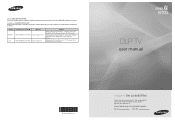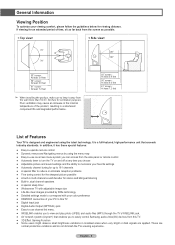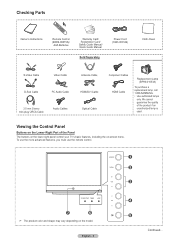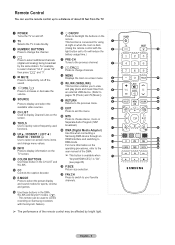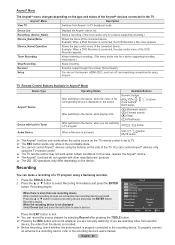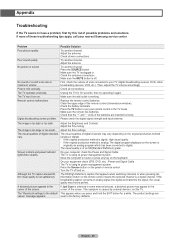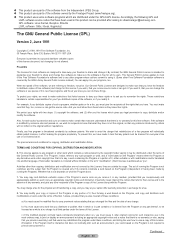Samsung HL56A650C1FXZA Support Question
Find answers below for this question about Samsung HL56A650C1FXZA.Need a Samsung HL56A650C1FXZA manual? We have 1 online manual for this item!
Question posted by roadsterboy on July 11th, 2012
White Dots Covering The Screen On Samsung Hl56a650c1fxza
what is causing white dots covering the screen on Samsung HL56A650C1FXZA ?
Current Answers
Answer #1: Posted by TVDan on July 12th, 2012 4:30 PM
this is caused by the DLP chip failing. this requires the optical engine to be removed and the new chip replaced (expect $200-$250 in shop labor plus parts): http://www.shopjimmy.com/samsung-mitsubishi-toshiba-4719-001997-dlp-chip-3.htm
TV Dan
Related Samsung HL56A650C1FXZA Manual Pages
Samsung Knowledge Base Results
We have determined that the information below may contain an answer to this question. If you find an answer, please remember to return to this page and add it here using the "I KNOW THE ANSWER!" button above. It's that easy to earn points!-
General Support
COLOR NITE is changed to record a "brighter" When using COLOR NITE, the image takes on the screen. Press the [COLOR NITE] button. What Is Color Nite? Set the [Mode] switch to [CAMERA]. Each time you to : *Color ... [COLOR NITE] button, shutter speed is not available when using COLOR NITE, the focus adjusts slowly and white dots may appear on a slow motion like effect. -
General Support
There are two methods of connecting to the internet with the SPH-a600, please see each method described below: Method #1 Press the blue button with the white dot in the center of the navigational keypad Method #2 Press Menu, Web (4) Select Connect, and press OK. How Do I Connect To The Internet With My SPH-a660? How Do I Connect To The Internet With My SPH-A660? -
General Support
...And My Computer? Note: Although the maximum size supported is locked in place Replace the memory card cover From the Today screen, press the Start key or tap on Start Tap on the Applications icon Tap on ... Pictures) and then tap on Storage Card Tap and hold anywhere inside of the the blank white area of the screen Tap on Paste to copy the picture to the memory card Tip: You can tap and ...
Similar Questions
How To Repair Screen With White Dots?
I bought the TV in feb 2008. Now getting white dots on screen. Read on forums that issue is defectiv...
I bought the TV in feb 2008. Now getting white dots on screen. Read on forums that issue is defectiv...
(Posted by dhop 10 years ago)
How Do I Change Color Wheel On My Hl56a650c1fxza
(Posted by Eddiesantos 11 years ago)
Could The Dlp Chip Be Replaced At The House By Owner?
(Posted by prfrank 11 years ago)
White Dots On Screen
(Posted by Anonymous-66841 11 years ago)
My Television Has A Bunch Of White Dots On Screen?
The television has little tiny white dots on the entire screen, just wondering if its something mah=...
The television has little tiny white dots on the entire screen, just wondering if its something mah=...
(Posted by MrsKing07 12 years ago)