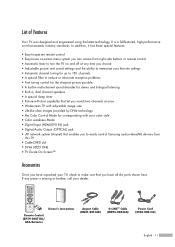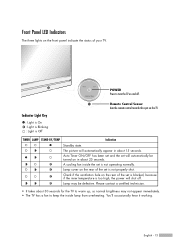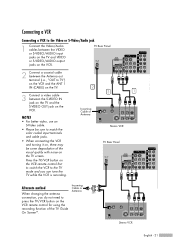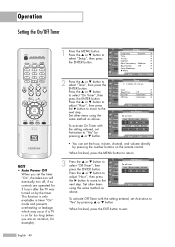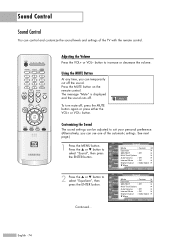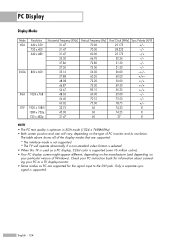Samsung HL-R4667W Support Question
Find answers below for this question about Samsung HL-R4667W - 46" Rear Projection TV.Need a Samsung HL-R4667W manual? We have 2 online manuals for this item!
Question posted by jaydee14 on May 5th, 2012
Why Is The Standbye/temp Light Stay Red And The Tv Will Not Turn On?
The person who posted this question about this Samsung product did not include a detailed explanation. Please use the "Request More Information" button to the right if more details would help you to answer this question.
Current Answers
Related Samsung HL-R4667W Manual Pages
Samsung Knowledge Base Results
We have determined that the information below may contain an answer to this question. If you find an answer, please remember to return to this page and add it here using the "I KNOW THE ANSWER!" button above. It's that easy to earn points!-
General Support
...very high volumes, prolonged listening to your headset on . Pairing mode: The blue indicator light stays lit. You must not be disposed with a pointed tool. In Active mode End ...of this product proves defective under warranty. To turn the microphone off your headset for environmentally safe recycling. The red indicator light flashes. Otherwise, press the Multi-function button... -
General Support
.... To turn the headset off To turn the headset on it or replace the battery. The blue indicator light flashes every 3 seconds. Pairing mode: The blue indicator light stays lit. ...function button until both blue and red indicator lights flash. Turning the headset on/off , press and hold the Multi-function button until the red indicator light turns blue. FCC FCC ID: A3LWEP460... -
General Support
...completed. When the battery charge gets low The headset beeps and the indicator light flashes red. IMPORTANT SAFETY INSTRUCTIONS - How Do How Do I am using the headset for the... call when you hear call - press and hold until the indicator light turns blue and stays lit after flashing. Operation is connected with Bluetooth version 2.1 or higher. SAVE THESE ...
Similar Questions
Tv Cut On And Off
I Have A Samsung Dlp Hl-4667w Tv That Cut On For 4 To 5 Second Then Cut Off, This Keep Repeating And...
I Have A Samsung Dlp Hl-4667w Tv That Cut On For 4 To 5 Second Then Cut Off, This Keep Repeating And...
(Posted by MDNYC 8 years ago)
Samsung Tv Hl-r4667w Wont Turn On
(Posted by vandbloc 9 years ago)
Making Noise, Standby/temp Light On, Blank Screen
My tv won't turn on anymore, it's been making a bad noise, I think it's the fan. The standby/temp li...
My tv won't turn on anymore, it's been making a bad noise, I think it's the fan. The standby/temp li...
(Posted by Sarastrrs 10 years ago)
'standby/temp' Light On
WHY IS THE "SATANDBY/TEMP" LIGHT IS ON, ON MY 67" HDTV SAMSUNG HL S6767W <WHEN THE TV IS OFF>?...
WHY IS THE "SATANDBY/TEMP" LIGHT IS ON, ON MY 67" HDTV SAMSUNG HL S6767W <WHEN THE TV IS OFF>?...
(Posted by ctafoyap1 11 years ago)
Lights On The Front Blink On An Off And It Says Standby And The Timer Light Blin
(Posted by merl1967 12 years ago)