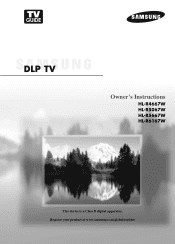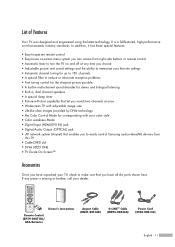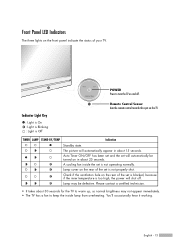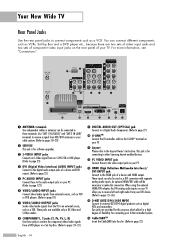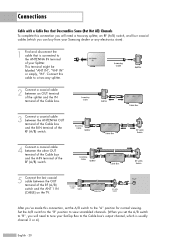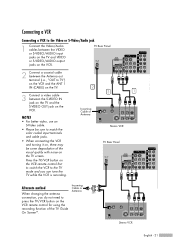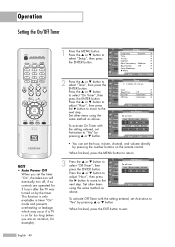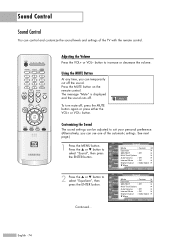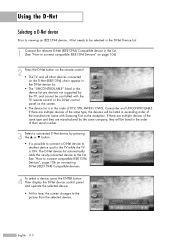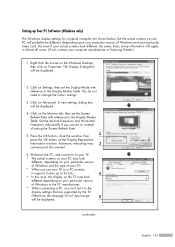Samsung HL-R4667W Support Question
Find answers below for this question about Samsung HL-R4667W - 46" Rear Projection TV.Need a Samsung HL-R4667W manual? We have 2 online manuals for this item!
Question posted by vandbloc on July 4th, 2014
Samsung Tv Hl-r4667w Wont Turn On
The person who posted this question about this Samsung product did not include a detailed explanation. Please use the "Request More Information" button to the right if more details would help you to answer this question.
Current Answers
Related Samsung HL-R4667W Manual Pages
Samsung Knowledge Base Results
We have determined that the information below may contain an answer to this question. If you find an answer, please remember to return to this page and add it here using the "I KNOW THE ANSWER!" button above. It's that easy to earn points!-
General Support
... your Samsung TV has an HDMI only jack, you must use the Auto Adjust function on most current Samsung TVs, follow these steps: Turn on your ...TV. Note: 2008 models include LN series LCD TVs, HL series DLP TVs, PN and FP-T Plasma TVs and TX-T SlimFit TVs. 2007 models include LN-T series LCD TVs, HP-T and FP-T Plasma TVs, HL-T DLP TVs, and TX-T SlimFit TVs. Samsung's 2005 and 2006 TVs... -
Using Anynet+ With A Home Theater SAMSUNG
..., the connections are using an HT-AS720ST Home Theater Receiver and an LN40A750 LCD Television. Product : Televisions > Using Anynet+ With A Home Theater STEP 2. connect an Anynet+ TV to the Optical In on the rear of our home theaters and TVs with Anynet+, you connect an Anynet+ device (in on the home theater. (On the... -
General Support
...-stereo plug on one HDMI input jack on your DLP TV from the list of all DLP TVs made before the HLR and HLS series (HLP series, HLN series, etc.) is 1280x720: HL-R4677W HL-R5067W HL-S5086 HL-R5677W HL-R5667W HL-S5686 HL-R4266W HL-R6167W HL-S6168 HL-R4667W HL-R5087W HL-S4266 HL-R5656W Using a 15 pin D-sub (standard) video cable...
Similar Questions
How To Find Chassis Code Samsung Hl-r4667w Tv
(Posted by newtssflor 9 years ago)
Samsung Tv Hl-p5085w Wont Turn On Light Engine
(Posted by alAforst 9 years ago)
Samsung Hl-r4667w Will Not Turn On.
(Posted by maindr 10 years ago)
Samsung Hl-t5656w Wont Turn On
My Samsung HL-T5656WX/XAC went very dim for 2 weeks and now it wont turn on before I could replace t...
My Samsung HL-T5656WX/XAC went very dim for 2 weeks and now it wont turn on before I could replace t...
(Posted by donxiong7 12 years ago)