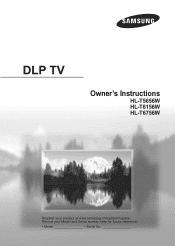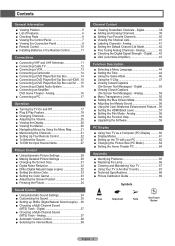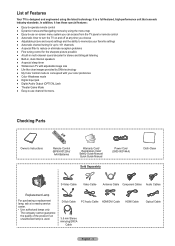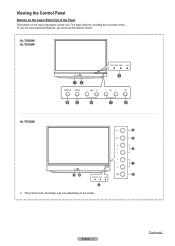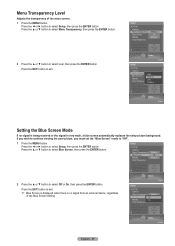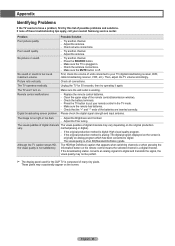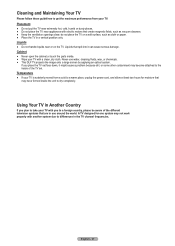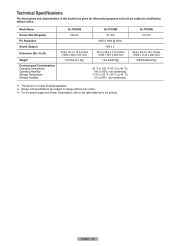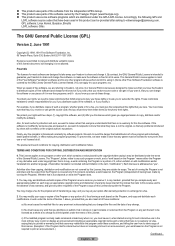Samsung HL-T5656W Support and Manuals
Get Help and Manuals for this Samsung item

View All Support Options Below
Free Samsung HL-T5656W manuals!
Problems with Samsung HL-T5656W?
Ask a Question
Free Samsung HL-T5656W manuals!
Problems with Samsung HL-T5656W?
Ask a Question
Most Recent Samsung HL-T5656W Questions
Re: Hl-t6156w Standby Temp, Timer & Lamp Light Constantly Turns On & Off With T
I can change the channels with sound through headphones, but I have no picture.
I can change the channels with sound through headphones, but I have no picture.
(Posted by rpatzer111 8 years ago)
There Is White Spots All Over The Screen. Anything To Do The Remove Them?
(Posted by pmaurais15 10 years ago)
Is Replacement Lamp Bp96-01472a Compatible With Samsung Hl-t5656w?
(Posted by jeisaac 11 years ago)
I've Been Doing Some Research On This Problem, As My Samsung Hlt 5656 Wx/xac Tv
is just to messy with white dots to watch tv. It is an older TV and came with the house that I bough...
is just to messy with white dots to watch tv. It is an older TV and came with the house that I bough...
(Posted by christopherroelofs 11 years ago)
White Dots
Samsung customer service rep just advised me that my unit model HLT-5656W is not on samsung's white ...
Samsung customer service rep just advised me that my unit model HLT-5656W is not on samsung's white ...
(Posted by josealbuez 11 years ago)
Popular Samsung HL-T5656W Manual Pages
Samsung HL-T5656W Reviews
We have not received any reviews for Samsung yet.