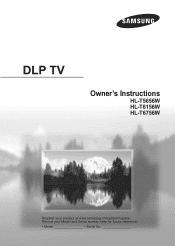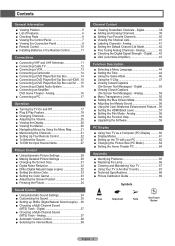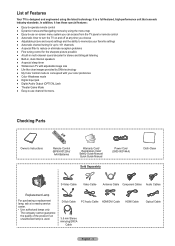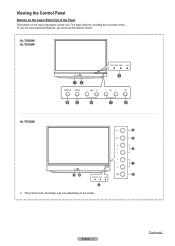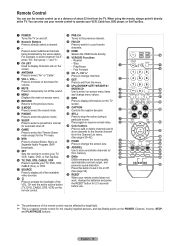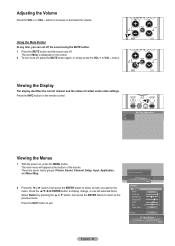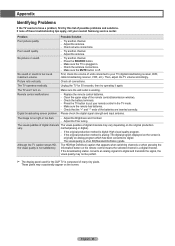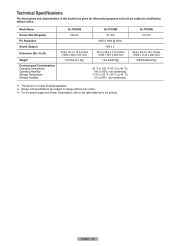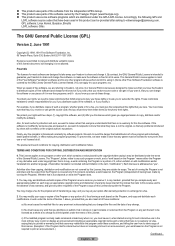Samsung HL-T5656W Support Question
Find answers below for this question about Samsung HL-T5656W.Need a Samsung HL-T5656W manual? We have 1 online manual for this item!
Question posted by rpatzer111 on August 15th, 2015
Re: Hl-t6156w Standby Temp, Timer & Lamp Light Constantly Turns On & Off With T
I can change the channels with sound through headphones, but I have no picture.
Current Answers
Answer #1: Posted by TommyKervz on September 2nd, 2015 4:39 AM
See the troubleshooting guide here: http://support-us.samsung.com/cyber/popup/iframe/pop_troubleshooting_fr.jsp?modelname=HL-T6156W&idx=146588&modelcode=&
Related Samsung HL-T5656W Manual Pages
Samsung Knowledge Base Results
We have determined that the information below may contain an answer to this question. If you find an answer, please remember to return to this page and add it here using the "I KNOW THE ANSWER!" button above. It's that easy to earn points!-
General Support
...in Active mode The headset has an active call , the headset sounds a series of battery power left Recharge the battery * Depending on...temperatures can deactivate the use of the indicator light in Standby mode and in conjunction with your phone has ...For General Bluetooth Information and Information on the headset turns blue. Changes or modifications not expressly approved by pressing the Multi... -
General Support
...a rechargeable battery. Press the Multi-Function button to call , the headset sounds a series of 2 tones and flashes the blue indicator twice. Press...; C / 122° a series of the light will turn blue. How Do I Use The Samsung Bluetooth Headset WEP210... headset may not cause harmful interference, and (2) Changes or modifications made in Standby mode up to blue. Only half of 2... -
General Support
...changes or modify the device in or out of where and how they purchased this product, or their supplier and check the terms and conditions of the indicator light in Standby mode and in Standby... service you for 4 seconds until the indicator light turns solid blue (approximately 8 seconds). When you receive... To retrieve the call , the headset sounds the ring tone and flashes the blue ...
Similar Questions
Is Replacement Lamp Bp96-01472a Compatible With Samsung Hl-t5656w?
(Posted by jeisaac 11 years ago)
Samsung Hln617w Temp And Lamp Light Flashing. Changed Bulb No Different.
No pic/sound temp and lamp light flashing. I changed the bulb with no change. Any ideas
No pic/sound temp and lamp light flashing. I changed the bulb with no change. Any ideas
(Posted by tjc289 11 years ago)
Samsung Hls5687w 'standby/temp, Timer, Lamps' Are Blinking
my Samsung HLS5687W keeps shutting down, and the standby/temp, timer, lamp lights are bliking after ...
my Samsung HLS5687W keeps shutting down, and the standby/temp, timer, lamp lights are bliking after ...
(Posted by phumara2000 12 years ago)
Samsung Hl-t5656w Wont Turn On
My Samsung HL-T5656WX/XAC went very dim for 2 weeks and now it wont turn on before I could replace t...
My Samsung HL-T5656WX/XAC went very dim for 2 weeks and now it wont turn on before I could replace t...
(Posted by donxiong7 12 years ago)
The Following Is Happening To My Tv: Standby/temp, Timer, And Lamp Keep Flashi
the tv comes on for about a minute and then goes off the above mentioned lights start to flash and t...
the tv comes on for about a minute and then goes off the above mentioned lights start to flash and t...
(Posted by cabukl51 12 years ago)