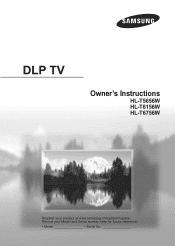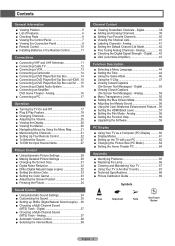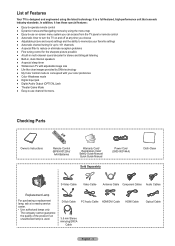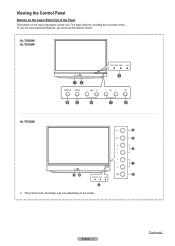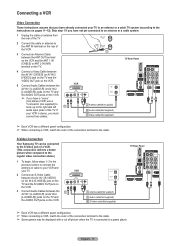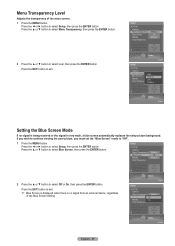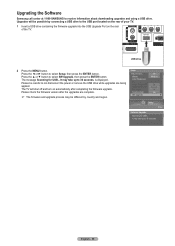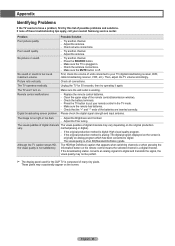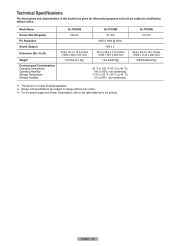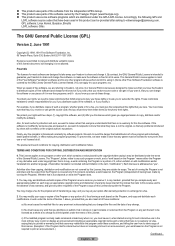Samsung HL-T5656W Support Question
Find answers below for this question about Samsung HL-T5656W.Need a Samsung HL-T5656W manual? We have 1 online manual for this item!
Question posted by jeisaac on March 5th, 2013
Is Replacement Lamp Bp96-01472a Compatible With Samsung Hl-t5656w?
Current Answers
Answer #1: Posted by tintinb on March 31st, 2013 5:26 PM
- https://www.purelandsupply.com/hlt5656w-samsung-dlp-tv-lamp.html
- http://www.projectorlampgenie.com/us/samsung-hl-t5656w
- http://www.projectorlampscanada.ca/bulbs/samsung-replacement-bulbs/hl-t5656w-please-check-lamp-part-number-lamp
Read the manual here for more information.http://www.helpowl.com/manuals/Samsung/HLT5656W/79810
If you have more questions, please don't hesitate to ask here at HelpOwl. Experts here are always willing to answer your questions to the best of our knowledge and expertise.
Regards,
Tintin
Related Samsung HL-T5656W Manual Pages
Samsung Knowledge Base Results
We have determined that the information below may contain an answer to this question. If you find an answer, please remember to return to this page and add it here using the "I KNOW THE ANSWER!" button above. It's that easy to earn points!-
How To Change The Lamp In Your DLP TV SAMSUNG
... you replace a lamp, you replace your current lamp, you must be of the same type and have the lamp type and code, you replace your existing lamp assembly with a new lamp assembly. This sticker has the lamp type and code information you are also displayed on the lamp assembly. STEP 1. The replacement lamp must get the correct replacement lamp. Get the Correct Replacement Lamp Before... -
How To Change The Lamp In Your DLP TV SAMSUNG
... 2. Handling a hot DLP lamp can cause severe burns. 33640. How To Clean Fingerprints And Other Greasy Smudges Off Of Your TV Screen You must let the lamp cool sufficiently before replacing it , and let the lamp cool for at least 30 minutes before replacing the lamp. WARNING: DLP lamps get extremely hot when operating. Product : Televisions > -
How To Change The Lamp In Your DLP TV SAMSUNG
... at 1-800-627-4368 or you are also displayed on the lamp assembly. Important : When you order a lamp, you can order the lamp from J&J International, Samsung's authorized parts dealers. When you replace a lamp, you need. The lamp type and code are actually ordering a lamp pre-installed in a lamp assembly. After you have the same code as the...
Similar Questions
I can change the channels with sound through headphones, but I have no picture.
So i replaced lamp and it turns on and theres sound but no picture. Then after a couple miniutes i t...
Trying to replace the bulb in a SAMSUNG HL-S7178W and when I removed the back screws to access the b...
My Samsung HL-T5656WX/XAC went very dim for 2 weeks and now it wont turn on before I could replace t...
how to remove back cover on samsung dlp model hl-t5075s to replace lamp