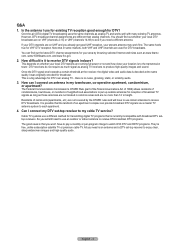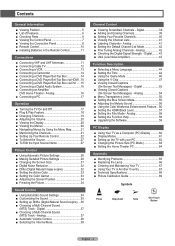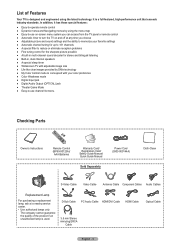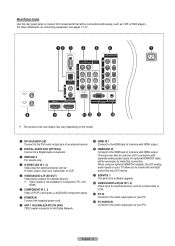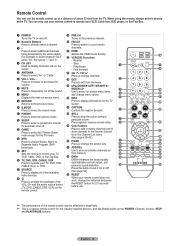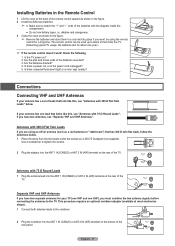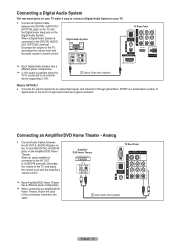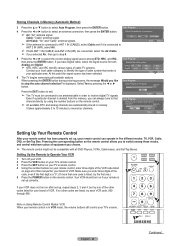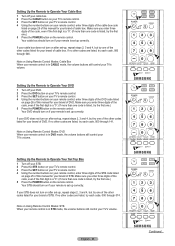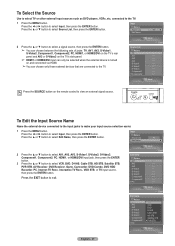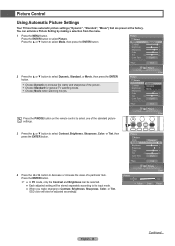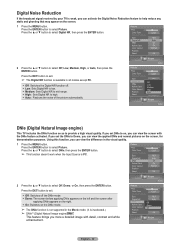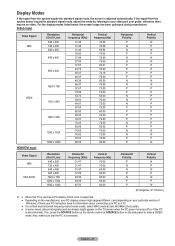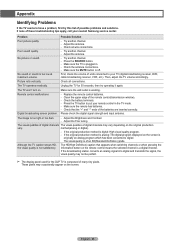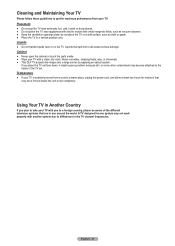Samsung HL-T6156W Support Question
Find answers below for this question about Samsung HL-T6156W.Need a Samsung HL-T6156W manual? We have 2 online manuals for this item!
Question posted by jonhatebud on October 23rd, 2016
My Tv Turns Of And Makes U Buzzing Noise
how do I fix the problem
Current Answers
Answer #1: Posted by techyagent on October 24th, 2016 8:24 AM
You can check this link below it have some troubleshooting instructions
http://support-us.samsung.com/cyber/popup/iframe/pop_troubleshooting_fr.jsp?modelname=HL-S6187W&idx=141839&modelcode=&;
Thanks
Techygirl
Answer #2: Posted by waelsaidani1 on October 24th, 2016 8:57 AM
Hello follow instructions here to solve this problem: http://support-us.samsung.com/cyber/popup/iframe/pop_troubleshooting_fr.jsp?idx=48655
Related Samsung HL-T6156W Manual Pages
Samsung Knowledge Base Results
We have determined that the information below may contain an answer to this question. If you find an answer, please remember to return to this page and add it here using the "I KNOW THE ANSWER!" button above. It's that easy to earn points!-
General Support
... Playback. To reset the Windows Volume Control dialog, follow these steps: Turn on your TV. Double click the Loudspeaker icon on the other , connect the audio cable from your laptop to your laptop's video card to HDMI cable. Make sure that fixes the problem. You cannot use the HDMI jack marked HDMI 2 (LCD and... -
How To Connect Audio From Your TV To Your Samsung Home Theater SAMSUNG
...nbsp;For example, if you connected the audio cable from RCA AUDIO OUT on the TV to AUX IN 2 on the back of the TV. Make sure the audio cable matches the audio output jack you have set the home theater ... the broadcast to the correct AUX mode, you satisfied with this content? Turn off your TV screen. the other end of the audio cable to the audio input on your home theater and the... -
General Support
..., first make sure that you may not work for a section titled LNA (Low Noise Amplifier) . Press the Menu button on your user's manual. If you don't have your user's manual on your TV, see your remote control. yours. For precise instructions on turning on the Digital Noise Reduction feature on hand, click HERE to your problem...
Similar Questions
Samsung Tv Model Hl-t6156w
My TV makes a buzzing sound and the power light flashes when trying to start
My TV makes a buzzing sound and the power light flashes when trying to start
(Posted by Anonymous-164971 5 years ago)
Turns On And Off
Turn on the TV and it runs for 30sec and shuts off and back on then does nothing but blink the red l...
Turn on the TV and it runs for 30sec and shuts off and back on then does nothing but blink the red l...
(Posted by carlunger 10 years ago)
My Tv Turns On Then Off In About 20 Seconds And Keeps Recycling
(Posted by jvanhorn1965 12 years ago)
Samsung Hlp467w, Lamp Light In Front Is On, Makes A Buzzing Noise But No Turning
(Posted by stefanr 13 years ago)
Replaced Lamp Part Number, Bp9601099a, But Tv Is Making A Buzzing Noise
my samsung sp67l6hx broke down with a loud buzzing noise, then was adviserd to change lamp, which i ...
my samsung sp67l6hx broke down with a loud buzzing noise, then was adviserd to change lamp, which i ...
(Posted by zeeatwals 14 years ago)