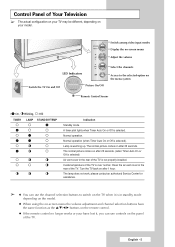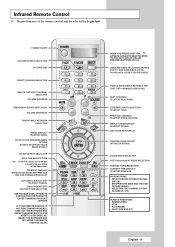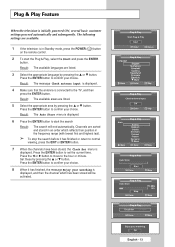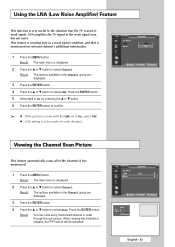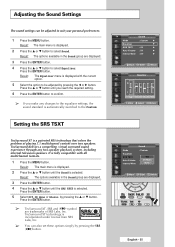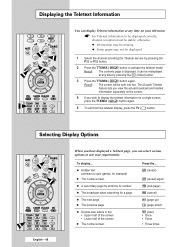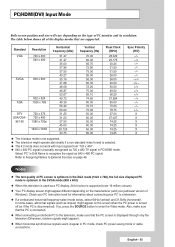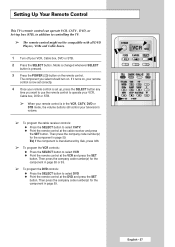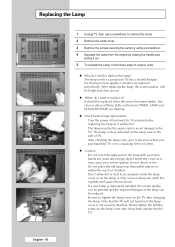Samsung SP67L6HX Support Question
Find answers below for this question about Samsung SP67L6HX - 67" Rear Projection TV.Need a Samsung SP67L6HX manual? We have 1 online manual for this item!
Question posted by zeeatwals on May 11th, 2010
Replaced Lamp Part Number, Bp9601099a, But Tv Is Making A Buzzing Noise
my samsung sp67l6hx broke down with a loud buzzing noise, then was adviserd to change lamp, which i did, part no:bp9601099a, the picture has come back but is still making a loud noise
Current Answers
Related Samsung SP67L6HX Manual Pages
Samsung Knowledge Base Results
We have determined that the information below may contain an answer to this question. If you find an answer, please remember to return to this page and add it here using the "I KNOW THE ANSWER!" button above. It's that easy to earn points!-
General Support
...you have your remote to make the image full size or remove the bars. Note 3: Sometimes broadcasters transmit programs with many cases you change size of the picture when you can also depend...screen, in many Samsung TVs. How Can I Change The Picture Size On My TV? Note 4: The screen size choices available at any given time on your TV can change the screen size using ... -
How To Change The Lamp In Your DLP TV SAMSUNG
... by telephone at www.samsungparts.com . : When you order a lamp, you must be of your TV. Get the Correct Replacement Lamp Before you are also displayed on -line at 1-800-627-4368 or you need. To find the lamp type and code of your current lamp, look for a sticker on the right back panel of the... -
How To Change The Lamp In Your DLP TV SAMSUNG
... replace your TV. You can place the order by telephone at 1-800-627-4368 or you are also displayed on -line at www.samsungparts.com . The lamp type and code are actually ordering a lamp pre-installed in a lamp assembly. Get the Correct Replacement Lamp Before you replace your current lamp, you must be of your existing lamp assembly with a new lamp...
Similar Questions
Resolve Damage To Tv Samsung Sp67l6hx
My tv is broken, the lamp code blinking , and there was the sound of the fan spinning, but the scree...
My tv is broken, the lamp code blinking , and there was the sound of the fan spinning, but the scree...
(Posted by harrygunawan81 5 years ago)
Hi Which Colour Wheel To Replace For My Samsung Sp67l6hx1x/xsa Versio Pz01
(Posted by newgen 12 years ago)
Hl-s7178w Fronts Lights Blinking,replaced Lamp, Still Blinking, Picture Shuts Do
(Posted by wright960 12 years ago)
Samsung Hl67a750 - 67' Rear Projection Tv
My TV says Check Fan nr. 1. What does this mean, how to check & how to solve plse?
My TV says Check Fan nr. 1. What does this mean, how to check & how to solve plse?
(Posted by fwbosman 13 years ago)
No Picture
The TV turns on but no picture except for a checkerboard pattern at the top of the screen. Input but...
The TV turns on but no picture except for a checkerboard pattern at the top of the screen. Input but...
(Posted by nels1792 13 years ago)