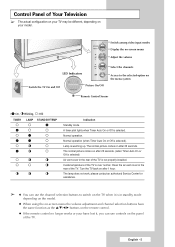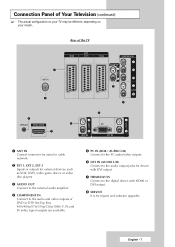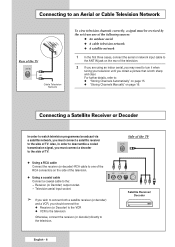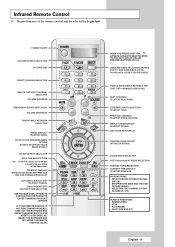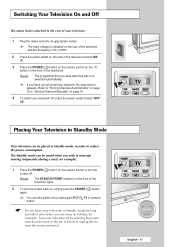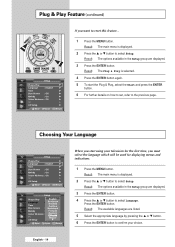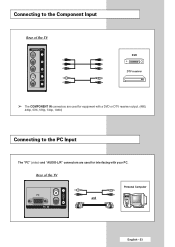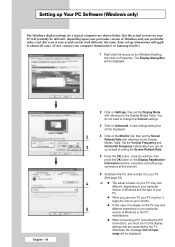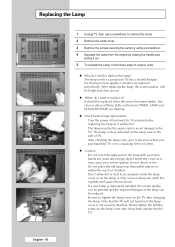Samsung SP67L6HX Support Question
Find answers below for this question about Samsung SP67L6HX - 67" Rear Projection TV.Need a Samsung SP67L6HX manual? We have 1 online manual for this item!
Question posted by harrygunawan81 on June 19th, 2018
Resolve Damage To Tv Samsung Sp67l6hx
My tv is broken, the lamp code blinking , and there was the sound of the fan spinning, but the screen display did not come out, then the fan stopped spinning, and kept repeating..What is problem ?diagram block power suply or tunner or block projector ?thank you..
Current Answers
Answer #1: Posted by BusterDoogen on June 19th, 2018 9:58 AM
Most likely cause is the lamp. Go to page 5 for the blink codes & 59 for the lamp replacement.
Related Samsung SP67L6HX Manual Pages
Samsung Knowledge Base Results
We have determined that the information below may contain an answer to this question. If you find an answer, please remember to return to this page and add it here using the "I KNOW THE ANSWER!" button above. It's that easy to earn points!-
General Support
To begin the service process, click here to get your TV adjusted by a Samsung technician. I See Sparkling Dots On The Screen Of My Plasma TV. If you see sparkling dots on the screen of you Plasma TV, you need to access Samsung's on-line service request form. To resolve this problem, you have a problem called Error Diffusion. -
General Support
... the Enter button. The Detail Control screen appears. Repeat Steps 6 and 7 if you need...TV has a red, blue, green, or pink tint, or seems to accept the selected mode. For these steps: Up or Down arrow button on your remote to the color mode you can probably correct the problem by adjusting the My Color Control (MCC) function. Changing the value will change the displayed Adjusted screen... -
General Support
... page. For service information, see the bottom of this procedure does not resolve your TV as a TV, the Power Light will typically blink several times after you have connected your LCD TV to a computer and the Power Light blinks continuously and the screen doesn't go on your TV serviced. To begin the service process, click HERE to make sure...
Similar Questions
Free Service Manual Samsung Sp67l6hx
Where can i get free service manual TV Samsung SP67L6HX ? Thank you.
Where can i get free service manual TV Samsung SP67L6HX ? Thank you.
(Posted by harrygunawan81 5 years ago)
Problem With The Samsung Hlp6163w 61 In. Rear Projection Tv
Picture Went Black
Problem with the Samsung HLP6163W 61 in. Rear Projection TVPicture went black but the sound was stil...
Problem with the Samsung HLP6163W 61 in. Rear Projection TVPicture went black but the sound was stil...
(Posted by jtompley 12 years ago)
Samsung Hl67a750 - 67' Rear Projection Tv
My TV says Check Fan nr. 1. What does this mean, how to check & how to solve plse?
My TV says Check Fan nr. 1. What does this mean, how to check & how to solve plse?
(Posted by fwbosman 13 years ago)
We Have A Sp67l6hx Television Which Has Error 2 Fan
television is blank and a fan 2 error is appearing
television is blank and a fan 2 error is appearing
(Posted by janedolan 13 years ago)
Replaced Lamp Part Number, Bp9601099a, But Tv Is Making A Buzzing Noise
my samsung sp67l6hx broke down with a loud buzzing noise, then was adviserd to change lamp, which i ...
my samsung sp67l6hx broke down with a loud buzzing noise, then was adviserd to change lamp, which i ...
(Posted by zeeatwals 14 years ago)