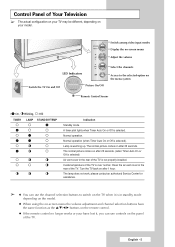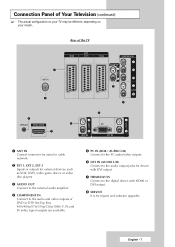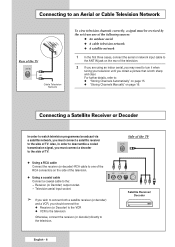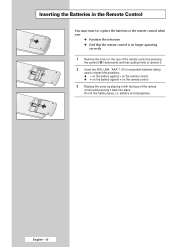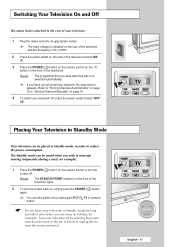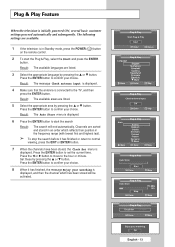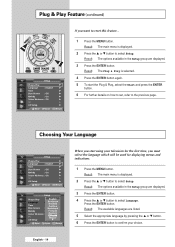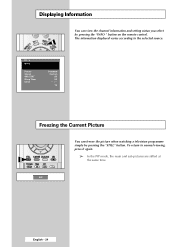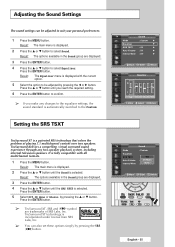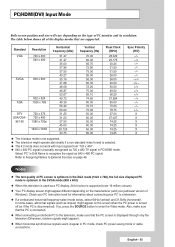Samsung SP67L6HX Support Question
Find answers below for this question about Samsung SP67L6HX - 67" Rear Projection TV.Need a Samsung SP67L6HX manual? We have 1 online manual for this item!
Question posted by janedolan on June 16th, 2010
We Have A Sp67l6hx Television Which Has Error 2 Fan
television is blank and a fan 2 error is appearing
Current Answers
Related Samsung SP67L6HX Manual Pages
Samsung Knowledge Base Results
We have determined that the information below may contain an answer to this question. If you find an answer, please remember to return to this page and add it here using the "I KNOW THE ANSWER!" button above. It's that easy to earn points!-
General Support
...TV needs to be tuned to be listed. When the verification's complete, a System Upgrade window appears asking you if you begin . When the language selection screen appears... on the rear of messages appear on the Apple Menu > After the "upgrade complete" message appears the tray...If the firmware update is not possible, find the error message in the active window. the resulting command ... -
How To Update Your Televisions Firmware (Software) Through The USB 2.0 Port SAMSUNG
How To Update Your Televisions Firmware (Software) Through The USB 2.0 Port 9745. How To Fix Error Code 39 Product : Televisions > How To Update Your Televisions Firmware (Software) Through Your Home Internet Connection 9658. PN63B590T5F 9783. Plasma TV > -
How To Update Your Televisions Firmware (Software) Through The USB 2.0 Port SAMSUNG
... you would like to update. Your TVs will appear and by default "By USB" or ▼ How To Fix Error Code 39 PN63B590T5F 9783. and select ...appear on it onto your screen stating "Scanning for USB. May take up to your TV's Service port. How To Update Your Televisions Firmware (Software) Through Your Home Internet Connection 9658. Plasma TV > Product : Televisions...
Similar Questions
Resolve Damage To Tv Samsung Sp67l6hx
My tv is broken, the lamp code blinking , and there was the sound of the fan spinning, but the scree...
My tv is broken, the lamp code blinking , and there was the sound of the fan spinning, but the scree...
(Posted by harrygunawan81 5 years ago)
Free Service Manual Samsung Sp67l6hx
Where can i get free service manual TV Samsung SP67L6HX ? Thank you.
Where can i get free service manual TV Samsung SP67L6HX ? Thank you.
(Posted by harrygunawan81 6 years ago)
Problem With The Samsung Hlp6163w 61 In. Rear Projection Tv
Picture Went Black
Problem with the Samsung HLP6163W 61 in. Rear Projection TVPicture went black but the sound was stil...
Problem with the Samsung HLP6163W 61 in. Rear Projection TVPicture went black but the sound was stil...
(Posted by jtompley 12 years ago)
Samsung Hl67a750 - 67' Rear Projection Tv
My TV says Check Fan nr. 1. What does this mean, how to check & how to solve plse?
My TV says Check Fan nr. 1. What does this mean, how to check & how to solve plse?
(Posted by fwbosman 13 years ago)