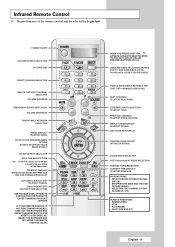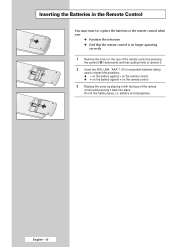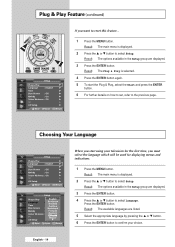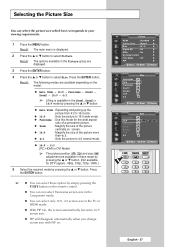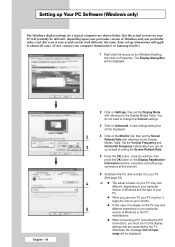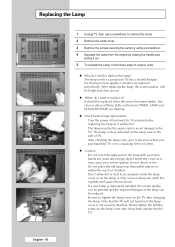Samsung SP67L6HX Support Question
Find answers below for this question about Samsung SP67L6HX - 67" Rear Projection TV.Need a Samsung SP67L6HX manual? We have 1 online manual for this item!
Question posted by newgen on June 26th, 2011
Hi Which Colour Wheel To Replace For My Samsung Sp67l6hx1x/xsa Versio Pz01
The person who posted this question about this Samsung product did not include a detailed explanation. Please use the "Request More Information" button to the right if more details would help you to answer this question.
Current Answers
Related Samsung SP67L6HX Manual Pages
Samsung Knowledge Base Results
We have determined that the information below may contain an answer to this question. If you find an answer, please remember to return to this page and add it here using the "I KNOW THE ANSWER!" button above. It's that easy to earn points!-
General Support
Important: If you are installing or replacing the hard disk drive in the image below. Please confirm the form factor or your hard...more detailed information by default as in the image below . Please check the label on your current laptop drive before purchasing a replacement. Samsung PATA laptop drive are listed below . Related Article: How Can I Set The Master, Slave, Or Cable Select ... -
General Support
... your camcorder turned off , the battery pack still discharges if you 're not going to replace the battery. battery pack should never be recharged in a room temperature that is time to ... in temperatures below . If you're within the one year parts warranty, you can have a replacement sent to create an Online Service Request button below 32°F (0°C) or left in your ... -
General Support
... contact our Customer Care Center at 1-800-SAMSUNG. We will replace defective parts within the warranty period. J&J (Samsungparts.com) 1-800-627-4368 Can I Get Replacement Parts And Accessories For My Camcorder If It Is Still Under Warranty? Replacement parts for Samsung products can be purchased through any of the below...
Similar Questions
Resolve Damage To Tv Samsung Sp67l6hx
My tv is broken, the lamp code blinking , and there was the sound of the fan spinning, but the scree...
My tv is broken, the lamp code blinking , and there was the sound of the fan spinning, but the scree...
(Posted by harrygunawan81 5 years ago)
Samsung Colour Wheel
What Is The Part # For A Colour Wheel For Samsung Dlp Tv Model Sp61l6hxx-xsa Please ? Original Or Af...
What Is The Part # For A Colour Wheel For Samsung Dlp Tv Model Sp61l6hxx-xsa Please ? Original Or Af...
(Posted by bear6520864 8 years ago)
Samsung Hln 467wx/xaa Color Wheel Replacement
How do I replace the color wheel for my Samsung DLP TV (Model HLN 467WX/XAA)?
How do I replace the color wheel for my Samsung DLP TV (Model HLN 467WX/XAA)?
(Posted by MsHelper 11 years ago)
What Is The Part Code For The Colour Wheel For Samsung Sp67l6hx1x/xsa
Cheers
F
(Posted by newgen 12 years ago)
Replaced Lamp Part Number, Bp9601099a, But Tv Is Making A Buzzing Noise
my samsung sp67l6hx broke down with a loud buzzing noise, then was adviserd to change lamp, which i ...
my samsung sp67l6hx broke down with a loud buzzing noise, then was adviserd to change lamp, which i ...
(Posted by zeeatwals 14 years ago)