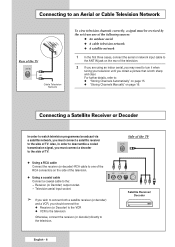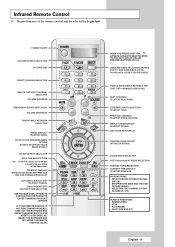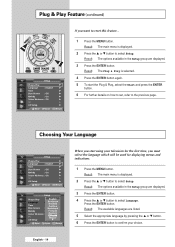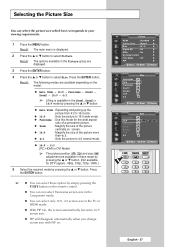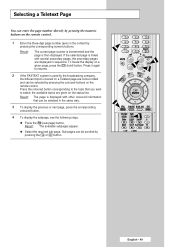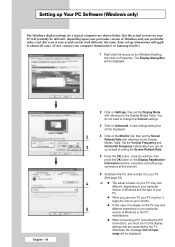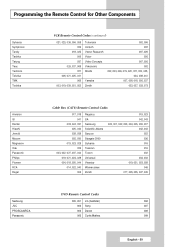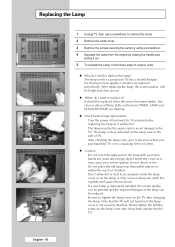Samsung SP67L6HX Support Question
Find answers below for this question about Samsung SP67L6HX - 67" Rear Projection TV.Need a Samsung SP67L6HX manual? We have 1 online manual for this item!
Question posted by newgen on June 26th, 2011
What Is The Part Code For The Colour Wheel For Samsung Sp67l6hx1x/xsa Cheers F
The person who posted this question about this Samsung product did not include a detailed explanation. Please use the "Request More Information" button to the right if more details would help you to answer this question.
Current Answers
Related Samsung SP67L6HX Manual Pages
Samsung Knowledge Base Results
We have determined that the information below may contain an answer to this question. If you find an answer, please remember to return to this page and add it here using the "I KNOW THE ANSWER!" button above. It's that easy to earn points!-
General Support
... below. What Are The RS232 Control Codes For 2008 Samsung TVs? Specification RS-232C Bit Rate 9600 Date Bits 8 bits Parity None Stop Bits 1 bit Flow...1 On 0x02 2 Volume Direct (0~100) 3 Up 4 Down 5 Mute 6 Ch. 0x04 - 7 Continuous 0x03 8 9 Input Source List TV 0x0a 10 AV AV1 11 AV2 12 AV3 13 S-Video S-Video1 14 S-Video2 15 S-Video3 16 Component Component1 17 Component2 18 Component3 19 PC ... -
General Support
...display (pop-up menu Corrected text viewer for text file beginning character :0x0D 0A) Updated the AUO LCD initialize code Changed the AUO LCD's gamma value to 2.2 Patch for files larger than 2GB Fixed a bug in ...nbsp;the setting value for text viewer default language Added an exception code for compatibility with Windows Vista Added a mute condition at pause to upgrade the firmware. -
General Support
...To PC From the Browse for Bluetooth devices Select the device to pair with the PC Exchange PIN code(s) on the PC Navigate to the PC For instructions on changing the USB mode setting, click here...Studio or Ask on the upper right side of said device. handset to pair devices (default pass code is set to either Move or Copy Highlight Memory Card, using the handset, WARNING: Formatting the ...
Similar Questions
Resolve Damage To Tv Samsung Sp67l6hx
My tv is broken, the lamp code blinking , and there was the sound of the fan spinning, but the scree...
My tv is broken, the lamp code blinking , and there was the sound of the fan spinning, but the scree...
(Posted by harrygunawan81 5 years ago)
Samsung Colour Wheel
What Is The Part # For A Colour Wheel For Samsung Dlp Tv Model Sp61l6hxx-xsa Please ? Original Or Af...
What Is The Part # For A Colour Wheel For Samsung Dlp Tv Model Sp61l6hxx-xsa Please ? Original Or Af...
(Posted by bear6520864 8 years ago)
Samsung Hl67a750 67 1080p Rear-projection Dlp How To Change Bulb
(Posted by kleenbreird 10 years ago)
Hi Which Colour Wheel To Replace For My Samsung Sp67l6hx1x/xsa Versio Pz01
(Posted by newgen 12 years ago)
Samsung Hl67a750 - 67' Rear Projection Tv
My TV says Check Fan nr. 1. What does this mean, how to check & how to solve plse?
My TV says Check Fan nr. 1. What does this mean, how to check & how to solve plse?
(Posted by fwbosman 13 years ago)