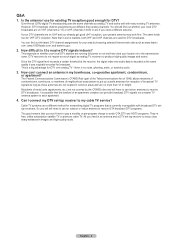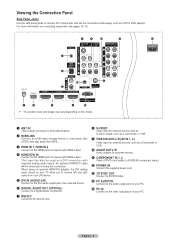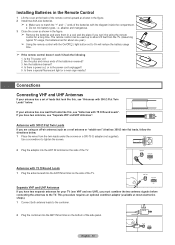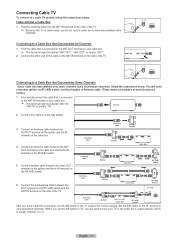Samsung HL56A650C1F Support Question
Find answers below for this question about Samsung HL56A650C1F.Need a Samsung HL56A650C1F manual? We have 2 online manuals for this item!
Question posted by lhaines on December 1st, 2011
The Tv Keeps Going On, Off, On, Off
The TV keeps going on, off, on, off We have a HL56A650C1F
Current Answers
Answer #1: Posted by TVDan on December 1st, 2011 2:38 PM
this is what a weak lamp does before it fails completely (unless you hear a loud fan fan sound, then post a question with that symptom):
Manufacturer
Samsung
Part Number
BP96-01653A
Description
ASSY LAMP P;K520,PHI
List
$147.84
in stock here: http://www.andrewselectronics.com/welcome.aspx
TV Dan
Related Samsung HL56A650C1F Manual Pages
Samsung Knowledge Base Results
We have determined that the information below may contain an answer to this question. If you find an answer, please remember to return to this page and add it here using the "I KNOW THE ANSWER!" button above. It's that easy to earn points!-
General Support
...do so. The unzipped file will be connected to a compatible TV or display device. Creating a data disc or drag and .... At the "Menu" Download Instructions: Click here to go to keep your player: Do not power off . For information on your model...090112_01/XAA. (YYDDMM_01/XAA). If the software version on the television and make sure it 's tuned to the inputs to create ... -
General Support
...of the screen. Finish going through the plug and play option and your TV will no longer in the same manner: Pressing and holding the Menu button for removing your TV from Shop Mode or ... Get My TV Out Of Shop Mode Or Store Demo Mode? 2007, 2008, and 2009 TVs If you have a 2007 Samsung TV (LN-T series), or a 2008 or 2009 Samsung TV (LNxx A or LNxx B ) and your TV keeps returning to ... -
General Support
... LCD TV keeps shifting shades or color, verify that the problem happens on your TV will need service, click here If the problem does not occur with your TV or ...the initial device. If the black color displayed on all sources. The problem you're experiencing may be an issue with another device, to go...
Similar Questions
Why Does My Tv Keep Shutting Off?
are there any software updates I need for tv model HLS6187WX/XAA? It keeps shutting off about every ...
are there any software updates I need for tv model HLS6187WX/XAA? It keeps shutting off about every ...
(Posted by markfreer187 2 years ago)
My Tv Samsunghl56a650c1f
Why is my samsunghs screen don't show anything on it when the power is on and after a few minutes th...
Why is my samsunghs screen don't show anything on it when the power is on and after a few minutes th...
(Posted by thy3461 11 years ago)
Tv Is Going Dim.
TV is goingdim, brightness of picture not there. Do I need a new lamp? If so do I need a rear or fro...
TV is goingdim, brightness of picture not there. Do I need a new lamp? If so do I need a rear or fro...
(Posted by vethvoeun 12 years ago)
Tv Keeps Shutting Off
Why does my tv keeps shutting off and standby light blinks
Why does my tv keeps shutting off and standby light blinks
(Posted by Anonymous-22249 13 years ago)
My 67' Led Dlp Tv Keeps Trying To Turn And Led Light Keeps Blinking Green.
I had replace the ASSY PCB P-SMPS that I got from Samsung because the original had some blowed CAPS ...
I had replace the ASSY PCB P-SMPS that I got from Samsung because the original had some blowed CAPS ...
(Posted by valdez1 13 years ago)