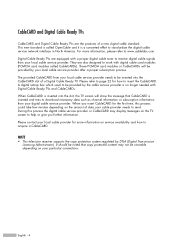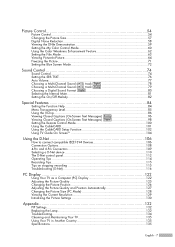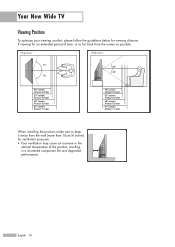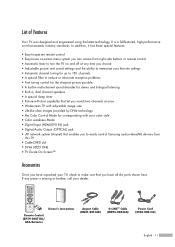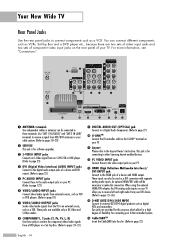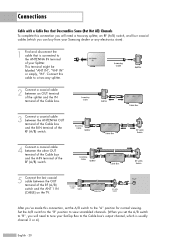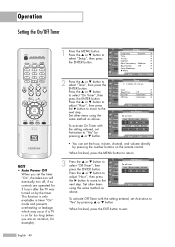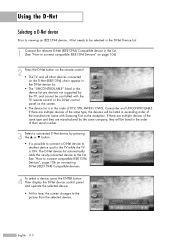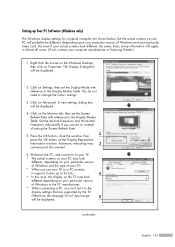Samsung HLR5667WX Support Question
Find answers below for this question about Samsung HLR5667WX.Need a Samsung HLR5667WX manual? We have 1 online manual for this item!
Question posted by Mndioubnane on February 10th, 2016
My Samsung Tv Half Of The Screen Is Black
When I turn on My Samsung TV half of the screen is black but when I turn it off and return it back on for many time that solve the problem but the image keep shaking.It's not easy to turn off and back on for more then twenty minutes to have the screen working. how to solve my problems?
Current Answers
Related Samsung HLR5667WX Manual Pages
Samsung Knowledge Base Results
We have determined that the information below may contain an answer to this question. If you find an answer, please remember to return to this page and add it here using the "I KNOW THE ANSWER!" button above. It's that easy to earn points!-
General Support
...: Avoid keeping a static picture or a picture with static elements (black bars, black borders, logos, etc.) on your LCD TV for more than twenty minutes. Reducing the brightness and contrast of the screen when it turns off if unattended for more than two hours at a time. If you are still subject to play video games... -
General Support
... your TV from Shop Mode, it is not use the ▲ Play" arrow to select the "Setup" option, and then press . TVs From 2006 And Before If your TV doesn't retain your settings, it may want the TV to return to the Dynamic mode every thirty minutes or everytime the TV is turned on screen... -
How To Update Your Televisions Firmware (Software) Through Your Home Internet Connection SAMSUNG
PN63B590T5F 20097. Plasma TV > How To Diagnose Computer Problems Using Samsung Magic Doctor Product : Televisions >
Similar Questions
Why Would My Tv Screen Go Half Screen?
My TV goes half screen after watching TV for a little while. We just replaced the lamp after it blew...
My TV goes half screen after watching TV for a little while. We just replaced the lamp after it blew...
(Posted by muchlovemp 9 years ago)
Samsung Hl-r6768w Half Of Screen Black
(Posted by pcb01 11 years ago)
Problem With The Samsung Hlp6163w 61 In. Rear Projection Tv
Picture Went Black
Problem with the Samsung HLP6163W 61 in. Rear Projection TVPicture went black but the sound was stil...
Problem with the Samsung HLP6163W 61 in. Rear Projection TVPicture went black but the sound was stil...
(Posted by jtompley 12 years ago)
Half Screen Becomes Black ?
can any one tell me is there a problem with color wheel
can any one tell me is there a problem with color wheel
(Posted by nameshri 12 years ago)
How Do I Fix My Tv Wen Screen Is Up Side Dwn
need to fix dlp my screen upside dwn
need to fix dlp my screen upside dwn
(Posted by bigsin559 13 years ago)