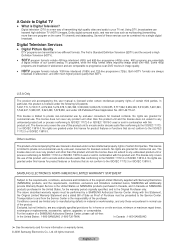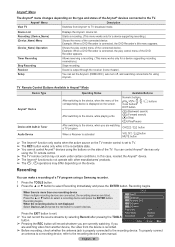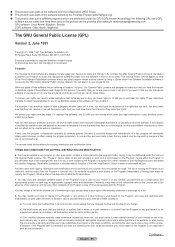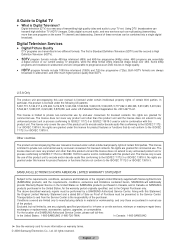Samsung HL61A750A1F Support Question
Find answers below for this question about Samsung HL61A750A1F.Need a Samsung HL61A750A1F manual? We have 4 online manuals for this item!
Question posted by TArash on July 15th, 2014
How To Replace Red Led For Samsung Hl61a750a1fxza
The person who posted this question about this Samsung product did not include a detailed explanation. Please use the "Request More Information" button to the right if more details would help you to answer this question.
Current Answers
Related Samsung HL61A750A1F Manual Pages
Samsung Knowledge Base Results
We have determined that the information below may contain an answer to this question. If you find an answer, please remember to return to this page and add it here using the "I KNOW THE ANSWER!" button above. It's that easy to earn points!-
General Support
... music file to indicate its status. The player plays the playlist (short beep). If the power is off, the LED is off . Status Indicators Red LED: Blue Green Battery is done charging, the LED will turn the LED on or off during transfer may damage your player. Do not disconnect the player while the... -
How To Reset And Pair Your Remote SAMSUNG
Important: If after replacing the batteries and resetting and pairing your TV within 30 seconds . How To Reset And Pair Your ...the manufactures warranty, click on your remote at least twice, the remote control is not working, and is now complete. How To Replace The Upper Ice Maker How To Calibrate Your Battery 19415. If the remote beeps, pairing is complete. UN55B8000XF 9137. Press the [... -
How To Change The LED Lighting In The Refrigerator Compartment SAMSUNG
Product : Refrigerators > How To Change The LED Lighting In The Refrigerator Compartment STEP 1. Remove The LED Lamp Cover To replace the LED lighting in your refrigerator, perform the following steps: Unplug the refrigerator the lamp cover by pulling both release tabs towards you. RFG298AAPN 21132. French Door >
Similar Questions
How Much Does It Cost To Replace Red Led On Samsung Dlp
(Posted by innotqual 9 years ago)
How To Replace Red Led For Hlt6187s Tv
(Posted by FRN2chef42 9 years ago)
When I Turn It On It Only Shows Green They Said That The Red And Blue Are Out
(Posted by martinalaniz74 11 years ago)