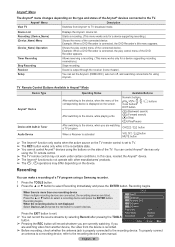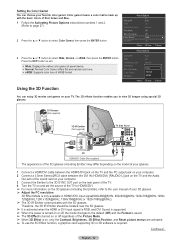Samsung HL61A750A1F Support Question
Find answers below for this question about Samsung HL61A750A1F.Need a Samsung HL61A750A1F manual? We have 4 online manuals for this item!
Question posted by martinalaniz74 on November 15th, 2012
When I Turn It On It Only Shows Green They Said That The Red And Blue Are Out
The person who posted this question about this Samsung product did not include a detailed explanation. Please use the "Request More Information" button to the right if more details would help you to answer this question.
Current Answers
Answer #1: Posted by TVDan on November 15th, 2012 9:53 PM
this model uses three colored LED diodes and they are operated with this board: http://www.encompassparts.com/item/7708198/Samsung/BP94-02327A/Assy_Pcb_S-led_Drive
TV Dan
Related Samsung HL61A750A1F Manual Pages
Samsung Knowledge Base Results
We have determined that the information below may contain an answer to this question. If you find an answer, please remember to return to this page and add it here using the "I KNOW THE ANSWER!" button above. It's that easy to earn points!-
General Support
...OTA) Digital Reception To improve over -the-air analog signal reception, follow these steps: Turn on the broadcasting station conditions, even though the Signal Strength screen indicates your TV. This ...the Signal Strength function if your antenna until you are darkened. Why Am I Seeing Red, Green, or Blue Dots In My Picture? To store the fine tuning setting to the station you ... -
General Support
...blues Emerald Green, which emphasizes mild greens Indian Pink, which emphasizes warm skin colors Standard, which is in the HLP series from earlier series (HLN, HLM, etc.) do not have selected on the right side. Setting the MCC on Current Samsung DLP TVs Turn..., you can perform with the MCC function. Why Is There A Red (Blue, Green, Pink) Tint To The Picture On My DLP TV? If ... -
General Support
... will go into active mode when you receive a call 200 hours of standby time* Red flashes instead of Blue 5 tones every 20 seconds Low Battery 3 - 5 minutes of the person you '...pairing, the following your phone manufacturer's web site. Making A Call If headset is off, turn green when charging is passively waiting for more information on the WEP150 Bluetooth Headset, For General Bluetooth...
Similar Questions
Samsung Hl-s6187w Turns Off Randomly. The Red Stand By And Green Lamp Flash Once
The picture was out so I replaced the lamp. The picture is fine now. Sometimes it'll turn off in a m...
The picture was out so I replaced the lamp. The picture is fine now. Sometimes it'll turn off in a m...
(Posted by bobcrump83 11 years ago)
Sound No Picture
We have sound but no picture and since we have had the tv it shuts itself off and turns back on
We have sound but no picture and since we have had the tv it shuts itself off and turns back on
(Posted by boswellslavens 11 years ago)
My Tv Hl67a750a1f Samsung. Only The Green And Red Colors Work There Is No Blue
(Posted by Anonymous-57604 12 years ago)
Tv Is Turning Off And 1 Red And Then 2 Green Flashing Lights Consecutively
TV is turning off and 1 red light and 2 green lights are flashing. Is it time for a new lamp?
TV is turning off and 1 red light and 2 green lights are flashing. Is it time for a new lamp?
(Posted by ejtoomey 12 years ago)