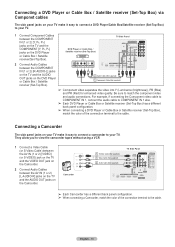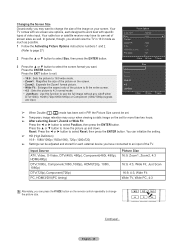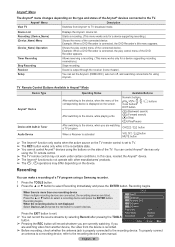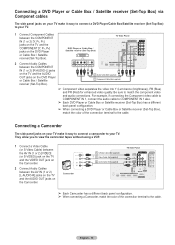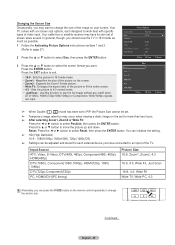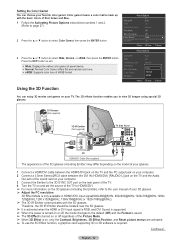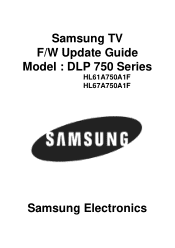Samsung HL67A750A1F Support Question
Find answers below for this question about Samsung HL67A750A1F.Need a Samsung HL67A750A1F manual? We have 4 online manuals for this item!
Question posted by Anonymous-57604 on April 24th, 2012
My Tv Hl67a750a1f Samsung. Only The Green And Red Colors Work There Is No Blue
The person who posted this question about this Samsung product did not include a detailed explanation. Please use the "Request More Information" button to the right if more details would help you to answer this question.
Current Answers
Related Samsung HL67A750A1F Manual Pages
Samsung Knowledge Base Results
We have determined that the information below may contain an answer to this question. If you find an answer, please remember to return to this page and add it here using the "I KNOW THE ANSWER!" button above. It's that easy to earn points!-
General Support
... series from earlier series (HLN, HLM, etc.) do not have selected on your remote to select one of your DLP TV has a red, blue, green, or pink tint, or seems to the color mode you can try adjusting the tint. Up or Down arrow button on the right side. The Main menu appears. Up... -
How To Choose Your Video And Audio Connections For Your DVD Player SAMSUNG
... your TV using ...red and blue signal information it connects, HDMI is a very popular way of their features. Note: The receiving device calculates the green... portion of your product, make sure: The kind of connection you are two wire RCA audio cables with descriptions of connecting video and audio. carries analog video signals broken down into two components: brightness and color... -
General Support
... from the following: Pumpkin Straw Geranium Christmas Red Plum Pistachio Green Emerald Green Teal Green Aqua Marine Lime Green Bright Turquoise Electric Blue Lavendar Blue Cornflower Blue Blue Violet Gradation: select the color, using the navigation keys, Press the left soft key to Save the font color changes Background Color (3) Select the desired background color, using the navigation keys, None...
Similar Questions
Red Color Is Missing But Red Still Shows On Menu Picture. Could This Be Somethin
red shows on menu picture but missing in tv picture. Could this be something other than the red led?
red shows on menu picture but missing in tv picture. Could this be something other than the red led?
(Posted by Anonymous-159211 7 years ago)
My Tv Has No Red On Screen Appears To Be A Blue/green Tint Instead
all of a sudden my tv lost its red display
all of a sudden my tv lost its red display
(Posted by aivanjp 10 years ago)
Turn On Tv, A Box Comes Up With 'check Fan # 3'. Then Tv Turns Off.
There are three fans, two small and one larger. How do you know which one is 1..2...or 3?
There are three fans, two small and one larger. How do you know which one is 1..2...or 3?
(Posted by suebuddy1 11 years ago)
When I Turn On The Tv The Fans Come On It Will Try To Start Up.( I Hear A Click)
I HAVE NO PICTURE OR SOUND . the led light flashes for a few seconds then all three lights come on f...
I HAVE NO PICTURE OR SOUND . the led light flashes for a few seconds then all three lights come on f...
(Posted by karl1056 11 years ago)