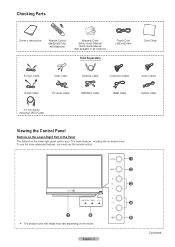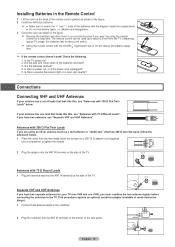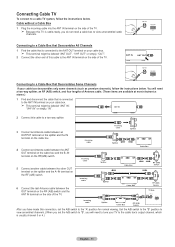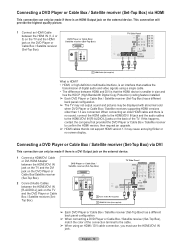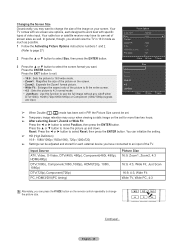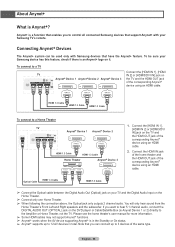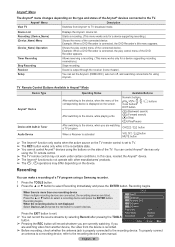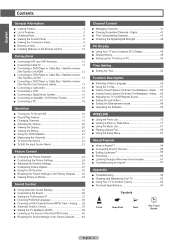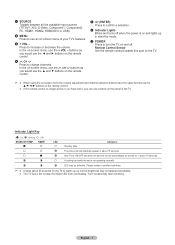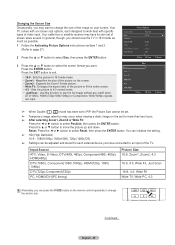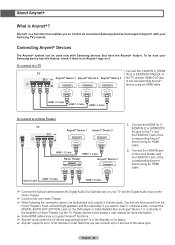Samsung HL67A750A1F Support Question
Find answers below for this question about Samsung HL67A750A1F.Need a Samsung HL67A750A1F manual? We have 4 online manuals for this item!
Question posted by suebuddy1 on October 22nd, 2012
Turn On Tv, A Box Comes Up With 'check Fan # 3'. Then Tv Turns Off.
Current Answers
Answer #1: Posted by TVDan on October 22nd, 2012 11:08 PM
the best way to see which fan is running slow is to measure the feedback wire (usually the yellow lead) with a meter. I will say it is likely the lamp exhaust fan since the heat is greater and the bearings dry out. Sometimes a vacuum cleaning will work.
TV Dan
Related Samsung HL67A750A1F Manual Pages
Samsung Knowledge Base Results
We have determined that the information below may contain an answer to this question. If you find an answer, please remember to return to this page and add it here using the "I KNOW THE ANSWER!" button above. It's that easy to earn points!-
General Support
...on a lower amount of a Wi-Fi network to check the box Tap on the drop down arrow then tap on the desired setting Tap on the "Turn on the Title Bar Press & Click on Wireless...the battery power lasts depends on the On external power: "Turn off backlight if device is being used for " box, to check it Tap on OK to plug the handset into an external power ... -
General Support
... out an online service request. Go to your fuse box or circuit breaker box and check the fuse or circuit breaker of the circuit your television does not turn on, try the following: Check the power cord for additional recommendations. If you have a DLP TV, click HERE for breaks, tears, or exposed wires . Replace the... -
General Support
box to check or uncheck it is turned on the "Make this device visible to other devices" Therefore, it Tap on OK, located at the bottom Tap on , the handset ...
Similar Questions
I HAVE NO PICTURE OR SOUND . the led light flashes for a few seconds then all three lights come on f...
what do i do if my tv says check fan three? what pannel do i take off
an error comes up on the screen; check fan #1 then the tv turns off on its own after 15 minutes