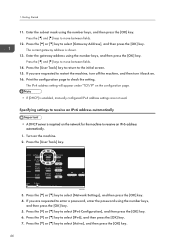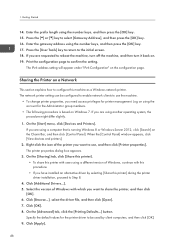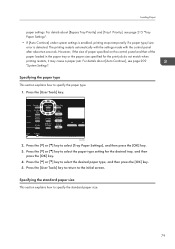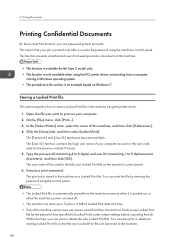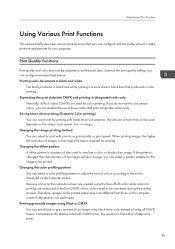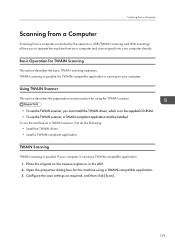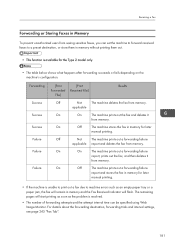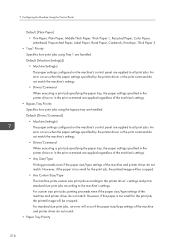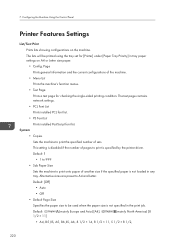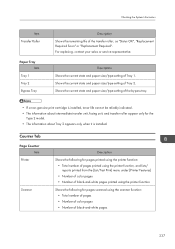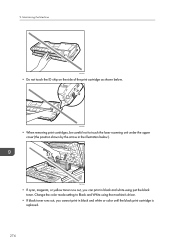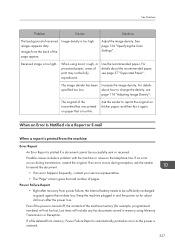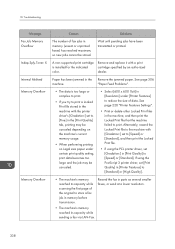Ricoh SP C252SF Support and Manuals
Get Help and Manuals for this Ricoh item

View All Support Options Below
Free Ricoh SP C252SF manuals!
Problems with Ricoh SP C252SF?
Ask a Question
Free Ricoh SP C252SF manuals!
Problems with Ricoh SP C252SF?
Ask a Question
Most Recent Ricoh SP C252SF Questions
Orange Light And Not Printing
Orange Light Is Showing And Service Call Sc542 On Screen
Orange Light Is Showing And Service Call Sc542 On Screen
(Posted by grg63366 2 years ago)
Does The C252sf Support Scan To A Windows Dfs Share ?
does the c252sf support scan to a Windows dfs share ? I mean a dfs share, not a network share on a s...
does the c252sf support scan to a Windows dfs share ? I mean a dfs share, not a network share on a s...
(Posted by johnknowles11624 2 years ago)
Can I Print From Iphone Directly? Or Even Android Devices?
I connected my printer to the same WiFi network with iPhone ?. iphone always failed to find an AirPr...
I connected my printer to the same WiFi network with iPhone ?. iphone always failed to find an AirPr...
(Posted by mohamedabdeldayem 3 years ago)
Trouble Copying From Document Feeder Spc252sf
Every time we try to copy from the document feeder, an error comes up on screen saying the bypass tr...
Every time we try to copy from the document feeder, an error comes up on screen saying the bypass tr...
(Posted by moneil63030 8 years ago)
Ricoh Sp C252sf Shows Offline
i have a wireless RICOH SPC252sf printer within a wireless network and my laptop shows this printer ...
i have a wireless RICOH SPC252sf printer within a wireless network and my laptop shows this printer ...
(Posted by tythai 9 years ago)
Ricoh SP C252SF Videos
Popular Ricoh SP C252SF Manual Pages
Ricoh SP C252SF Reviews
We have not received any reviews for Ricoh yet.