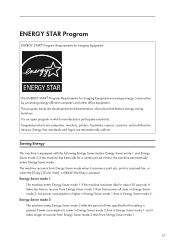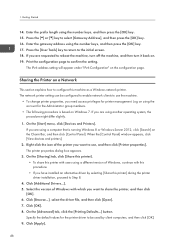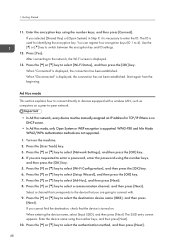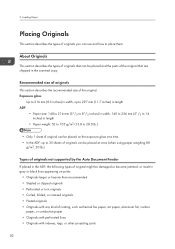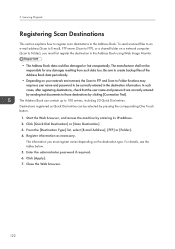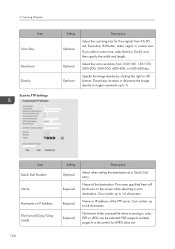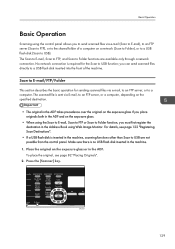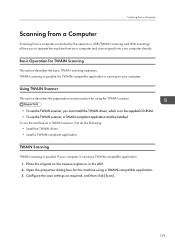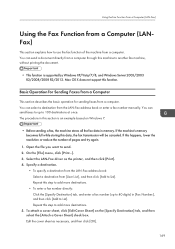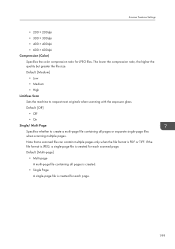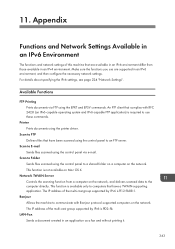Ricoh SP C252SF Support Question
Find answers below for this question about Ricoh SP C252SF.Need a Ricoh SP C252SF manual? We have 1 online manual for this item!
Question posted by johnknowles11624 on June 24th, 2021
Does The C252sf Support Scan To A Windows Dfs Share ?
does the c252sf support scan to a Windows dfs share ? I mean a dfs share, not a network share on a single server.
Current Answers
Answer #1: Posted by SonuKumar on June 24th, 2021 7:03 PM
It is impossible to share printers' shares from the print server via DFS, since it cannot detect what server actually provide the printing service.
Other file possible -Sending Files to a Shared Network Folder
Download Manual
http://support.ricoh.com/bb/html/dr_ut_e/apc/model/spc250sf/spc250sf.htm
Please respond to my effort to provide you with the best possible solution by using the "Acceptable Solution" and/or the "Helpful" buttons when the answer has proven to be helpful.
Regards,
Sonu
Your search handyman for all e-support needs!!
Related Ricoh SP C252SF Manual Pages
Similar Questions
Trouble Copying From Document Feeder Spc252sf
Every time we try to copy from the document feeder, an error comes up on screen saying the bypass tr...
Every time we try to copy from the document feeder, an error comes up on screen saying the bypass tr...
(Posted by moneil63030 8 years ago)
Ricoh Sp C252sf Shows Offline
i have a wireless RICOH SPC252sf printer within a wireless network and my laptop shows this printer ...
i have a wireless RICOH SPC252sf printer within a wireless network and my laptop shows this printer ...
(Posted by tythai 9 years ago)
Ricoh Aficio Scan To Folder Windows 7 Can't Access To Network
(Posted by jogr 9 years ago)
How To Configure Scan To File Share Aficio Mp C5501a
(Posted by chevin 9 years ago)
How To Scan To Multiple Email Addresses With My Network Printer
(Posted by bwisyk 10 years ago)