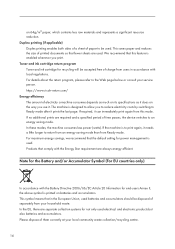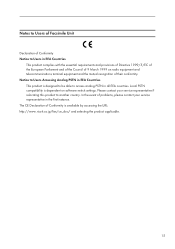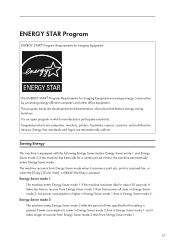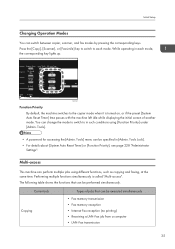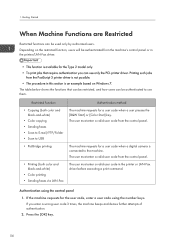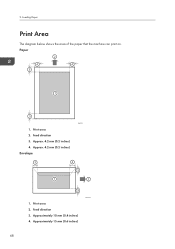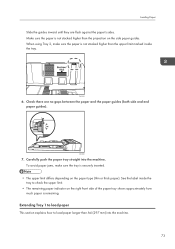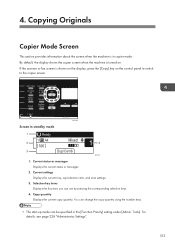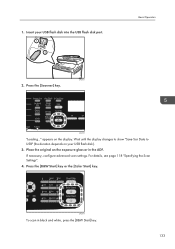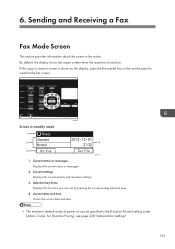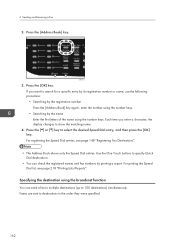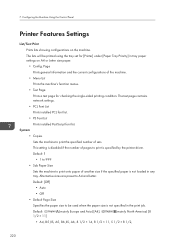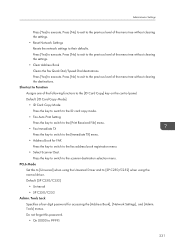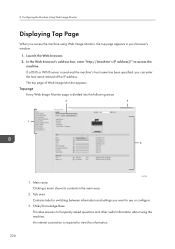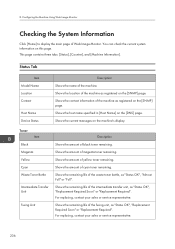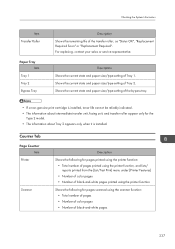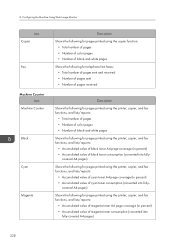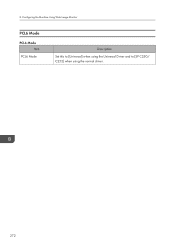Ricoh SP C252SF Support Question
Find answers below for this question about Ricoh SP C252SF.Need a Ricoh SP C252SF manual? We have 1 online manual for this item!
Question posted by tythai on November 14th, 2014
Ricoh Sp C252sf Shows Offline
i have a wireless RICOH SPC252sf printer within a wireless network and my laptop shows this printer "offline". what should i do?
Current Answers
Related Ricoh SP C252SF Manual Pages
Similar Questions
Does The C252sf Support Scan To A Windows Dfs Share ?
does the c252sf support scan to a Windows dfs share ? I mean a dfs share, not a network share on a s...
does the c252sf support scan to a Windows dfs share ? I mean a dfs share, not a network share on a s...
(Posted by johnknowles11624 2 years ago)
Can I Print From Iphone Directly? Or Even Android Devices?
I connected my printer to the same WiFi network with iPhone ?. iphone always failed to find an AirPr...
I connected my printer to the same WiFi network with iPhone ?. iphone always failed to find an AirPr...
(Posted by mohamedabdeldayem 3 years ago)
Find The Scanner
Hi how to know that the my printer Aficio FX16 type 101 have a scanner?
Hi how to know that the my printer Aficio FX16 type 101 have a scanner?
(Posted by azamy20 11 years ago)
Printer Appears Offline On The Server And On The Computers.
As the title says, the printer appears offline in the "Printer and Devices" on teh server and on the...
As the title says, the printer appears offline in the "Printer and Devices" on teh server and on the...
(Posted by lpopov 11 years ago)