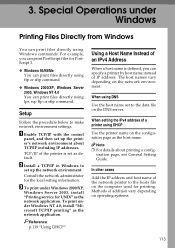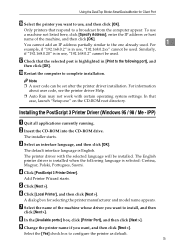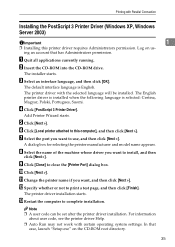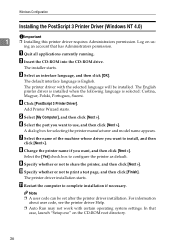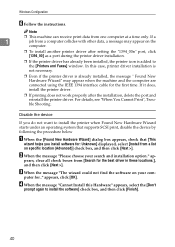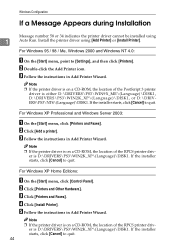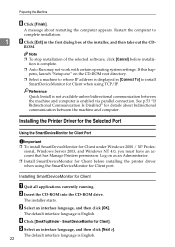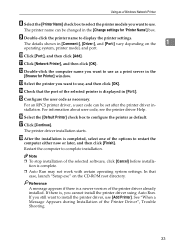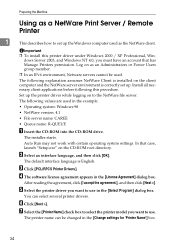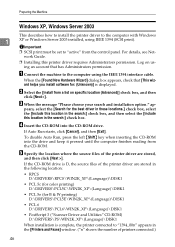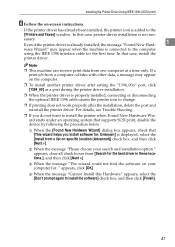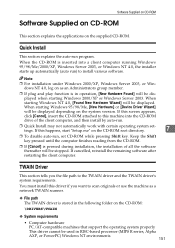Ricoh Aficio MP C3500 Support Question
Find answers below for this question about Ricoh Aficio MP C3500.Need a Ricoh Aficio MP C3500 manual? We have 9 online manuals for this item!
Question posted by lpopov on September 10th, 2012
Printer Appears Offline On The Server And On The Computers.
As the title says, the printer appears offline in the "Printer and Devices" on teh server and on the computers therefore as well. I have installed the correct driver, then i have set the correct ip address, i can ping the address. I've set up the correct port on the properties on the printer (after all it is a network printer). I even changed it to DHCP just for the sake of it to test it it will change anything, and still it appears offline. Any suggestions ?! From teh panel of the printer i change it to online and offline, still nothing happens (printer stays offline).
Current Answers
Answer #1: Posted by freginold on September 10th, 2012 5:30 PM
Did you set the IP address at the copier itself, in the Interface Settings, along with the subnet mask? If so verify that this IP address is not already in use by another device, then try rebooting the copier. Check the network cable and the jack -- a faulty cable can cause all sorts of problems, especially one-sided problems or intermittent problems.
Try to ping your SMTP server and DNS servers (if used) from the copier by going into those settings in User Tools and pressing Connection Test -- does it say the test was successful? If all else fails, the copier may have a defective network interface card.
Try to ping your SMTP server and DNS servers (if used) from the copier by going into those settings in User Tools and pressing Connection Test -- does it say the test was successful? If all else fails, the copier may have a defective network interface card.
Related Ricoh Aficio MP C3500 Manual Pages
Similar Questions
Windows Xp Is Not Detecting Printer Ip Address
windows xp is not detecting printer ip address
windows xp is not detecting printer ip address
(Posted by sajjooshah 6 years ago)
How To Find The Ip Address On A Ricoh Aficio Mp C3500
(Posted by nak2XTRE 9 years ago)
How To Find Ricoh Aficio Mp C3500 Pcl5c Ip Address
(Posted by siyes 10 years ago)
Fix Ip Address On The Printer
disable DHCP and fix ip address on Ricoh Aficio MP C2051
disable DHCP and fix ip address on Ricoh Aficio MP C2051
(Posted by SULU 10 years ago)