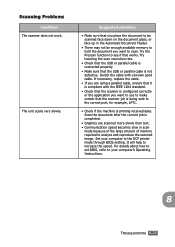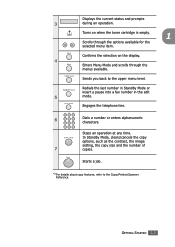Ricoh FX16 - Aficio B/W Laser Support and Manuals
Get Help and Manuals for this Ricoh item

Most Recent Ricoh FX16 Questions
Error De Fuser
buenos dias, la impresora una fx 16 enciende i queda en error de fuser
buenos dias, la impresora una fx 16 enciende i queda en error de fuser
(Posted by osuhj369 3 years ago)
Why Not Turn Off Scan Ricoh Fx16?
(Posted by sdhossein 9 years ago)
How To Instal Scanner Fx16
(Posted by lbizztypo 9 years ago)
Drivers Fx 16 For Mac
(Posted by bdisystemes 10 years ago)
Can I Print From The Job History?
(Posted by radaisa 10 years ago)
Popular Ricoh FX16 Manual Pages
Ricoh FX16 Reviews
 Ricoh has a rating of 1.00 based upon 1 review.
Get much more information including the actual reviews and ratings that combined to make up the overall score listed above. Our reviewers
have graded the Ricoh FX16 based upon the following criteria:
Ricoh has a rating of 1.00 based upon 1 review.
Get much more information including the actual reviews and ratings that combined to make up the overall score listed above. Our reviewers
have graded the Ricoh FX16 based upon the following criteria:
- Durability [1 rating]
- Cost Effective [1 rating]
- Quality [1 rating]
- Operate as Advertised [1 rating]
- Customer Service [1 rating]