Ricoh C220N - Aficio SP Color Laser Printer Support and Manuals
Ricoh C220N Videos
Popular Ricoh C220N Manual Pages
Operating Instructions - Page 7
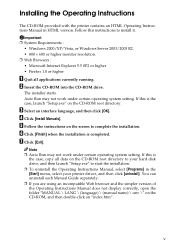
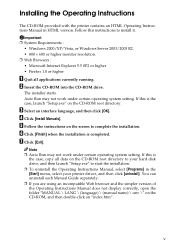
...-ROM provided with the printer contains an HTML Operating Instructions Manual in the [Start] menu, select your hard disk drive, and then launch "Setup.exe" to start the installation. ❒ To uninstall the Operating Instructions Manual, select [Programs] in HTML version. C Select an interface language, and then click [OK]. You can uninstall each Manual Guide separately. ❒ If you...
Operating Instructions - Page 84
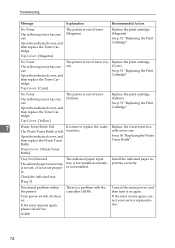
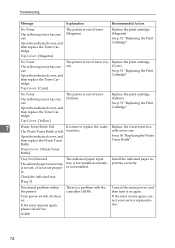
... (Yellow).
Install the indicated paper input tray correctly.
Replace the print cartridge (Cyan). Open the indicated cover, and then replace the Waste Toner
See p.56 "Replacing the Waste Toner Bottle".
See p.51 "Replacing the Print Cartridge"
No Toner
The following toner has run out.
Functional problem within the printer. If the error appears again, please call service. Turn...
Operating Instructions - Page 85
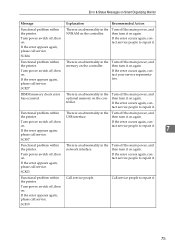
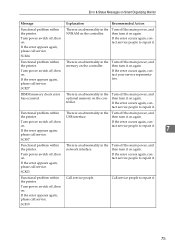
...
Recommended Action
Functional problem within the printer.
If the error occurs again, contact your service representative. If the error appears again, please call service.
SC819
Call service people. Functional problem within the printer.
Call service people to repair it on again.
If the error occurs again, contact service people to repair it on...
Operating Instructions - Page 86
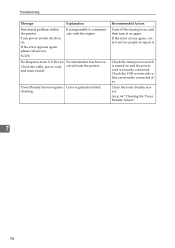
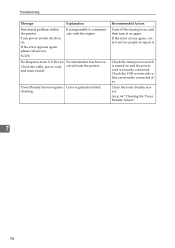
... No information has been reCheck the cable, power cord, ceived from the printer. cleaning. If the error occurs again, contact service people to communicate with the engine. Clean the toner density sensor. Troubleshooting
Message
Explanation
Functional problem within the printer. If the error appears again, please call service. Turn power switch off the main power, and then turn it...
Operating Instructions - Page 6


... Size 27
iv Setting Up the Printer Driver
DDST - Making Printer Settings 17
3. Accessing the Printer Properties 13 Windows 2000 - Making Printer Settings...........15 Windows Vista- TABLE OF CONTENTS
Manuals for This Printer i Description for the Specified Model ii How to Use As a Windows Network Printer 7
Installing the Printer Driver Using USB 8 Troubleshooting USB 9
If a Message...
Operating Instructions - Page 7


... 62 Displaying the Printer Information 62 Printer Configuration 64
v Mac OS Configuration
Installing the Printer Driver 55 Specifying the Printer 56
Using USB...56 Using TCP/IP ...56 Setting Up Options 58 Set Up for Printing 59 Making paper settings from an application 59 Setting up for printing from an application 59 Canceling a Print Job from Windows 51 Setup ...51 Using a Host...
Operating Instructions - Page 13


... page. C In the dialog box that was successfully
completed, click [Finish].
5
Installing the printer driver
Use the following procedure to display the printer's settings, change the
settings as required, and then click [Continue]. dress you have already closed the [Printer Drivers and Utilities] dialog box, launch "Setup.exe" from the CD-ROM root directory. The software license agreement...
Operating Instructions - Page 17


... number after you insert the CD-ROM. Installing the Printer Driver Using USB
Note
❒ In a Windows Vista environment, depending on security settings, the [User
Account Control] dialog box might appear after "USB" varies depending on the number of the printer, reconnect the USB cable,
matically. Troubleshooting USB
Problem
Solutions
The printer is first used, plug and play starts...
Operating Instructions - Page 46


...as toner levels and paper level. A confirmation message appears when you can be opened from this button.
5. [User Guide] button
Click to display error related Help.
6. [Search Network Printer] button
Click to cancel a print job. Reference For details about the form feed setting, see p.19 "Form Feed".
38 Monitoring and Configuring the Printer
4
ASH107S
1. The [Printer Configuration] dialog...
Operating Instructions - Page 78


...
Supported Printer Drivers
❖ When Windows Terminal Service is operating
8
• DDST printer drivers
Note
❒ Some DDST Printer Driver functions do not work if Windows Terminal Service is installed, some printer driver functions are unavailable, even if no Windows Terminal Service functions are built in Windows Terminal Service or MetaFrame.
❖ Windows Terminal Service...
Administration Guide - Page 42
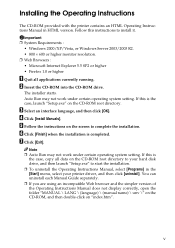
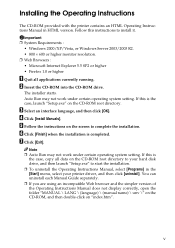
... directory to your printer driver, and then click [uninstall]. v
The installer starts. If this instructions to complete the installation. Follow this is completed. C Select an interface language, and then click [OK]. B Insert the CD-ROM into the CD-ROM drive. Auto Run may not work under certain operating system setting.
You can uninstall each Manual Guide separately. ❒...
Administration Guide - Page 119
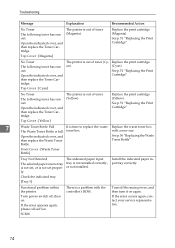
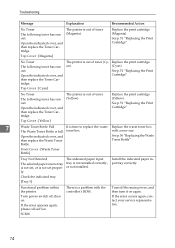
... not installed. Replace the print cartridge (Yellow). Turn power switch off the main power, and then turn it on .
See p.51 "Replacing the Print Cartridge"
7
Waste Toner Bottle Full
It is time to replace the waste Replace the waste toner box
The Waste Toner Bottle is out of toner (Magenta).
Functional problem within the printer. If the error occurs again, contact your service...
Administration Guide - Page 163


...Printer Settings 28
PostScript 3 - TABLE OF CONTENTS
Manuals for This Printer i Description for the Specified Model ii How to Use As a Windows Network Printer 14 Installing the Printer Driver Using USB 15 Installing the PCL and PostScript 3 Printer Driver (Windows Me 15 Installing the PCL Printer Driver (Windows 2000, XP and Windows Server 2003) .....16 Installing the PostScript 3 Printer...
Administration Guide - Page 170
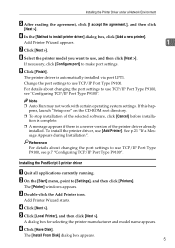
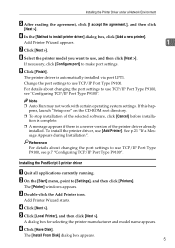
.../IP Port Type P9100, see "Configuring TCP/IP Port Type P9100". Reference
For details about changing the port settings to use [Add Printer]. Installing the PostScript 3 printer driver
A Quit all applications currently running.
The [Install From Disk] dialog box appears. 5
I accept the agreement.], and then click
[Next >].
If this happens, launch "Setup.exe" on the CD-ROM root...
Administration Guide - Page 238
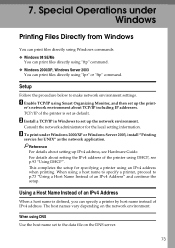
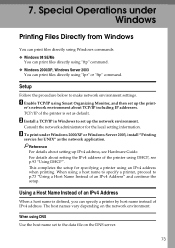
...the network application. Special Operations under Windows 2000/XP or Windows Server 2003, install "Printing
service for the local setting information. Consult the network administrator for UNIX" as default.
7. B Install a TCP/IP in Windows to the data file on the network environment. Reference For details about setting the IPv4 address of the printer is defined, you can print files...
Ricoh C220N Reviews
Do you have an experience with the Ricoh C220N that you would like to share?
Earn 750 points for your review!
We have not received any reviews for Ricoh yet.
Earn 750 points for your review!


