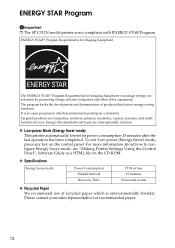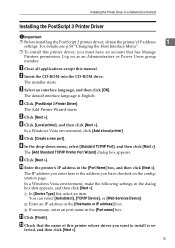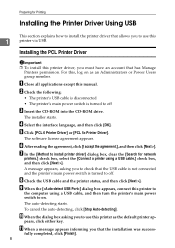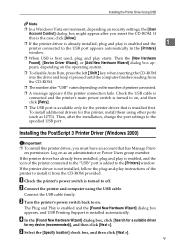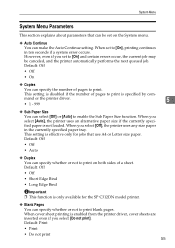Ricoh C311N - Aficio SP Color Laser Printer Support and Manuals
Get Help and Manuals for this Ricoh item

Most Recent Ricoh C311N Questions
Enter Service Mode
how do enter service mode on ricoh so c311 printer
how do enter service mode on ricoh so c311 printer
(Posted by fredburns22 8 years ago)
Ricoh Aficio Sp C311n
I don't have the manual for this printer and it says to reset waste toner correctly, please help
I don't have the manual for this printer and it says to reset waste toner correctly, please help
(Posted by housewrightm 12 years ago)
Error Code Sc541 After Replacing Toner Cartridge.
After replacing the toner catridge on the Ricoh Aficio SP C311N I got the error code SC541. This pri...
After replacing the toner catridge on the Ricoh Aficio SP C311N I got the error code SC541. This pri...
(Posted by lookingbillre 12 years ago)
Ricoh C311N Videos
Popular Ricoh C311N Manual Pages
Ricoh C311N Reviews
We have not received any reviews for Ricoh yet.