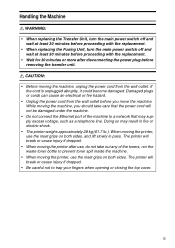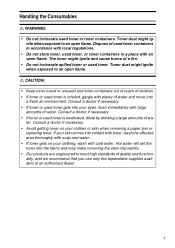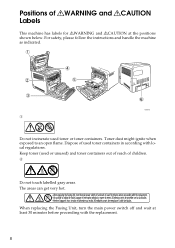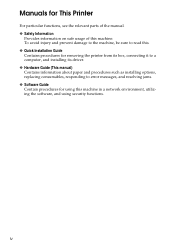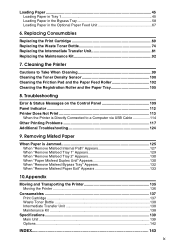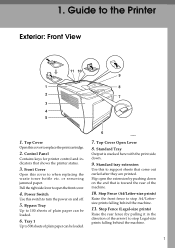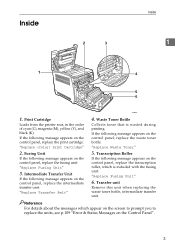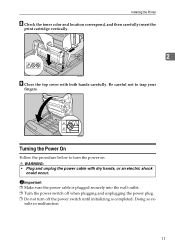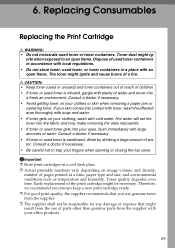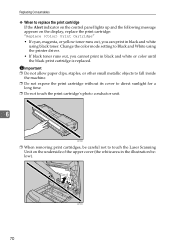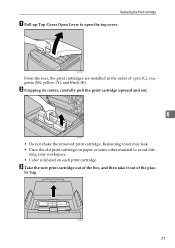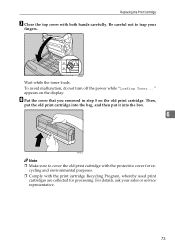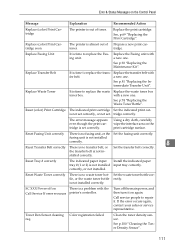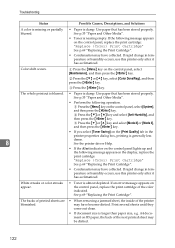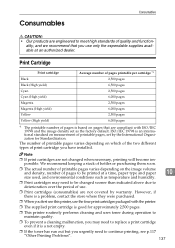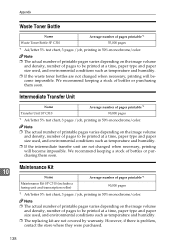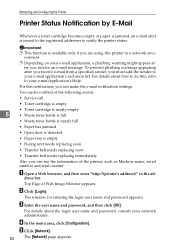Ricoh C311N Support Question
Find answers below for this question about Ricoh C311N - Aficio SP Color Laser Printer.Need a Ricoh C311N manual? We have 1 online manual for this item!
Question posted by lookingbillre on October 24th, 2011
Error Code Sc541 After Replacing Toner Cartridge.
After replacing the toner catridge on the Ricoh Aficio SP C311N I got the error code SC541. This printer was working perfect until that happened, What do I need to do now since it work?
Thanks,
Bob
Current Answers
Related Ricoh C311N Manual Pages
Similar Questions
Error Code Sc 304
After I changed out toner an error code appeared and now I cannot use printer, what do I need to do ...
After I changed out toner an error code appeared and now I cannot use printer, what do I need to do ...
(Posted by debbiehaskie 8 years ago)
Is There A Special Trick To Getting The Cartridges To Go Into The Printer
(Posted by philtaggart 9 years ago)
Error Message Sc325 For C410dn Color Laser Printer
I just changed the PCUs in my Ricoh C410dn printer. They are in securely and appear to be fine based...
I just changed the PCUs in my Ricoh C410dn printer. They are in securely and appear to be fine based...
(Posted by gek2006 10 years ago)
Ricoh Spc311n - Error Code Sc542
Have Ricoh SPC311n printer. After a brownout, error code SC542 showed up. Printer will not work, jus...
Have Ricoh SPC311n printer. After a brownout, error code SC542 showed up. Printer will not work, jus...
(Posted by dmmartin1956 11 years ago)
Ricoh Aficio Sp C311n
I don't have the manual for this printer and it says to reset waste toner correctly, please help
I don't have the manual for this printer and it says to reset waste toner correctly, please help
(Posted by housewrightm 12 years ago)